Microsoft Excel Xp 2003
Download a blank fillable Microsoft Excel Xp 2003 in PDF format just by clicking the "DOWNLOAD PDF" button.
Open the file in any PDF-viewing software. Adobe Reader or any alternative for Windows or MacOS are required to access and complete fillable content.
Complete Microsoft Excel Xp 2003 with your personal data - all interactive fields are highlighted in places where you should type, access drop-down lists or select multiple-choice options.
Some fillable PDF-files have the option of saving the completed form that contains your own data for later use or sending it out straight away.
ADVERTISEMENT
Microsoft Excel XP/2003,
Level 300
SHARED COMPUTING SERVICES
Become a Microsoft Excel Power-User
Updated 12/14/05
Logical Functions
Use the IF Function
=IF(Statement,IFtrue,IFfalse)
Statement
- comparison statement to which you try to match.
Nest IF functions in the IFfalse
IFtrue
- result if the comparison matches the statement.
area of the parent function.
IFfalse
- result if the comparison does not match the statement.
Combine Logical Functions
Ensures that both statements must be true
.
=IF(AND(Statement1,Statement2),IFtrue,IFfalse) —
Tests both statements, either of which can be true
.
=IF(OR(Statement1,Statement2),IFtrue,IFfalse) —
Returns the reverse value fur the condition
.
=IF(NOT(Statement),IFtrue,IFfalse) —
Concatenate & Parse Cells (Merge & Split)
Concatenate (Merge) Data in Separate Cells
A
B
C
1
John
Smith
Smith, John
=CONCATENATE(B1,“, ”,A1)
2
Jane
Jones
Jones, Jane
=B2&“, ”&A2
Parse (Split) Data into Separate Cells
1.
Select the cells to parse (split)
2.
Go to Data
Text to Columns… to open the wizard.
Step 1 of 3
Delimited
3.
:Be sure
is selected, then click Next >
Step 2 of 3
4.
:Select the delimiter type, then click Next >
5.
Step 3 of 3
: Choose the data type for the column if necessary, then click Finish
When passing the interval code
Use the DATEDIF Function
to the DATEDIF function, enclose it
Syntax: =DATEDIF(Date1,Date2,Interval)
in quotes if you are passing a literal
Date1
— first date, in standard Excel serial-date format.
value to the function.
Date2
— second date, in standard Excel serial-date format.
Interval
— unit of time for the result.
Date1 must be ≤ Date2 or a #NUM! error will be returned. If either Date1 or Date2 is not a date, a #VALUE! error will be returned.
Interval must be one of the following codes:
Code Meaning
Description
"m"
Months
Number of complete months between Date1 and Date2.
"d
Days
Number of days between Date1 and Date2.
"y"
Years
Number of complete years between Date1 and Date2.
"ym" Months Excluding Year
Number of months between Date1 and Date2, as if Date1 and Date2 were in the same year.
"yd"
Days Excluding Years
Number of days between Date1 and Date2, as if Date1 and Date2 were in the same year.
"md" Days Excluding Months & Years
Number of days between Date1 and Date2, as if Date1 and Date2 were in the same month and year.
When passing the interval code to the DATEDIF function, enclose it in quotes if you are passing a literal value to the function.
ADVERTISEMENT
0 votes
Related Articles
Related forms
Related Categories
Parent category: Education
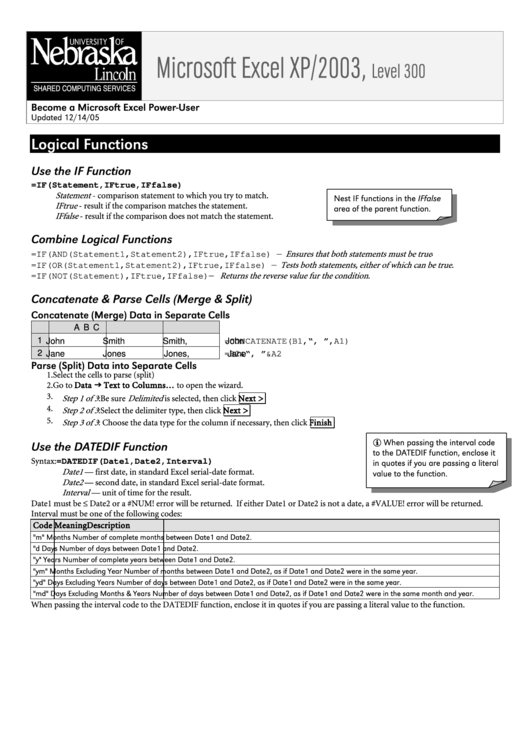 1
1 2
2 3
3 4
4 5
5








