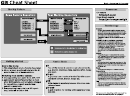Xcode Cheat Sheet Git
ADVERTISEMENT
XCODE CHEAT SHEET
presented by TOWER › Version control with Git - made easy
SEARCH
NAVIGATION
EDITING
⌘
⌘
⇧
Find in File
F
Open Quickly
O
Show Assistant
⌘
⌥
Editor
RETURN
⌘
Move Focus to Editor
J
Find & Replace
⌘
⌥
in File
F
Hide Assistant
⌘
⌃
Next Counterpart
UP
⌘
Editor
RETURN
⌘
⇧
Find in Project
F
Previous
⌃
Toggle Completions
SPACE
⌘
⌃
Counterpart
DOWN
Find & Replace
⌘
⌥
⇧
⌘
⌃
in Project
F
Edit All in Scope
E
Next
⌘
⌃
Recent File
RIGHT
⌘
Indent Selection
]
Previous
⌘
Outdent Selection
[
⌘
⌃
Recent File
LEFT
TABS
⌃
Fix Indentation
i
⌘
Definition of Symbol
click
⌘
⌘
New Tab
T
⌘
Comment / Uncomment
/
Go to Line
L
⌘
⌘
⌥
⌘
⌥
Previous Tab
}
Move Line Up
[
Fold Section
LEFT
⌘
⌘
⌥
⌘
⌥
Next Tab
{
Unfold Section
RIGHT
Move Line Down
]
NAVIGATOR
DEBUGGING
UTILITIES
⌘
⌘
⇧
⌘
⌥
Show / Hide
0
Toggle Debug Area
Y
Show / Hide
0
⌘
⌘
Switch Tabs
1 – 8
Next Issue
'
⌘
⌥
Switch Tabs
1 – 9
⌘
Previous Issue
"
When Clicking a File in Navigator…
⌘
Add Breakpoint
\
…open in
BUILD & RUN
⌥
Assistant Editor
click
⌘
Toggle Breakpoints
Y
…open in New Window
double click
⌘
Clear Console
K
⌘
Build
B
…decide where
⇧
⌥
⌘
to open
click
Run
R
⌘
DOCUMENTATION
Stop
.
⌘
⇧
Analyze
B
⌘
⌥
⌥
Show Documentation
?
Help for Clicked Symbol
click
⌘
Test
U
Documentation for
Documentation for
⌘
⇧
⌘
⌥
⌃
⌥
Clean
K
for Selection
/
Clicked Symbol
double click
30-day free trial available at
Version control with Git - made easy
ADVERTISEMENT
0 votes
Related Articles
Related forms
Related Categories
Parent category: Education
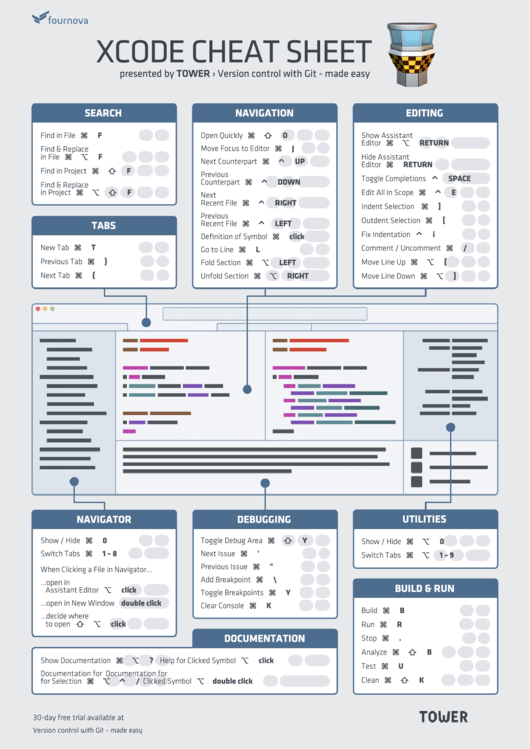 1
1 2
2