Signature Page Form
Download a blank fillable Signature Page Form in PDF format just by clicking the "DOWNLOAD PDF" button.
Open the file in any PDF-viewing software. Adobe Reader or any alternative for Windows or MacOS are required to access and complete fillable content.
Complete Signature Page Form with your personal data - all interactive fields are highlighted in places where you should type, access drop-down lists or select multiple-choice options.
Some fillable PDF-files have the option of saving the completed form that contains your own data for later use or sending it out straight away.
ADVERTISEMENT
Reset Form
Print Form
SIGNATURE PAGE
Thank you for opening a Scottrade account.
Please complete this form and mail it back to your local branch office in the envelope provided.
Please note - a separate signature page is required for each account.
Until you return this signature page, you will not be able to perform the transactions outlined below:
• Wiring Funds
• Charitable gift requests
• Handwritten Address Changes (not online
• Enable Account Linking between accounts
changes)
• Adding Transfer on Death Agreement on
• IRA Distributions
account (TOD)
• Transfer of stock / money to another account
• Outgoing Direct Registration System
(in or outside of Scottrade, Inc.)
requests (DRS)
• Re-registration of stock
• Outgoing DWAC requests
Account Number
Account Title
(Name on Account)
ACCOUNT TYPE:
Individual
Joint* (includes Joint-with-Rights of Survivorship, Joint Tenants in Common, etc.)
IRA
* All account owners should provide signatures. Scottrade, Inc. may in its sole and absolute discretion
require that one or all tenants authorize a withdrawal from the account.
By signing below, you will be reaffirming that you understand the agreements that were
signed electronically during the online application process.
X
Account Holder (Print)
Signature
Date
X
Date
Joint Account Holder (Print)
Signature
X
Date
Joint Account Holder (Print)
Signature
*SF1062*
SF1062/3-15
ADVERTISEMENT
0 votes
Related Articles
Related forms
Related Categories
Parent category: Business
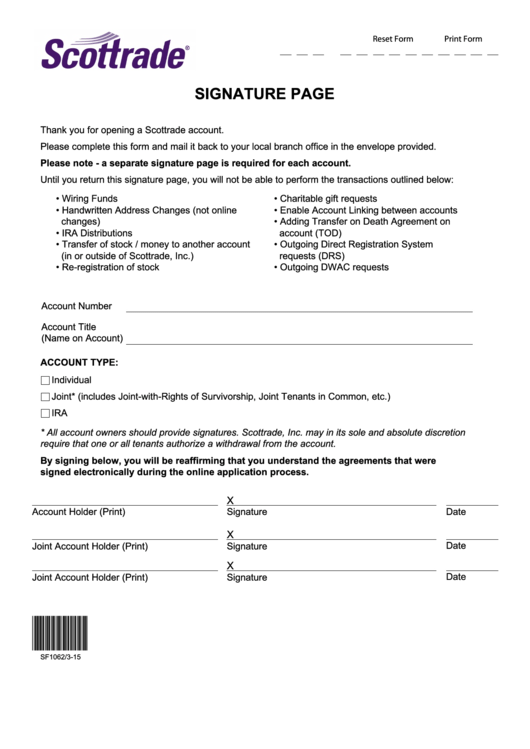 1
1








