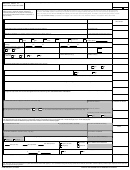Choice Claim Form
Download a blank fillable Choice Claim Form in PDF format just by clicking the "DOWNLOAD PDF" button.
Open the file in any PDF-viewing software. Adobe Reader or any alternative for Windows or MacOS are required to access and complete fillable content.
Complete Choice Claim Form with your personal data - all interactive fields are highlighted in places where you should type, access drop-down lists or select multiple-choice options.
Some fillable PDF-files have the option of saving the completed form that contains your own data for later use or sending it out straight away.
ADVERTISEMENT
Health Care Account
How to File a Claim for Approval
Claim Filing Options:
• File claim online - Log in to your account at to submit your claim electronically.
File claim via fax or mail - Claim details may be entered online and a completed form may be printed and faxed or mailed with
•
documentation. Fax: 877-723-0148 , US Mail: Choice Strategies, P.O. Box 2205, South Burlington, VT 05407
Instructions to fill out this form:
Complete ALL account holder information.
•
Provide your employer name without
•
abbreviation.
Use your documentation to complete
•
each section of the form, including the
following:
Provider Name
‚
Service Date(s)
ƒ
Patient Name and Relationship to
Account Holder
„
Type of Service
…
Patient Responsibility
Tips For Claim Submission
Tips For Documentation
Ensure that the documentation is legible.
•
•
An eligible dependent is defined as a spouse, qualifying child, or
qualifying relative.
Cancelled or copies of checks and credit card receipts do not
•
contain all 5 required pieces of information needed to approve your
• A qualifying child is defined as a tax dependent child up to age
expense, and are not acceptable for submission.
26 or any age if permanently disabled.
• A qualifying relative is someone who resides with you for more
Explanation of Benefits (EOBs) are recommended, especially if your
•
than half of the year.
insurance covered a portion of the expense.
• Qualifying children and relatives must not provide more than
The use of a highlighter causes items to not be legible on the
•
half of his/her own support.
documentation; highlighter use is not recommended.
For a listing of eligible expenses under your plan, please review
•
Send only photocopies of your claim form and documentation –
•
your plans' funding sheet by logging into your Choice Strategies
keep the originals for your records if submitting via US Mail.
account, and selecting "My Plan's Forms and Documents" under the
Help Center
Tips For Faxing and Emailing
If your HRA has a deductible, claims will be applied to the
Do not use a cover page when faxing the claim form and
•
HRA deductible until it has been met. Once met, we will begin
documentation.
reimbursing eligible claims above and beyond the deductible. You
Submit only claims for your own account. For emails, attachments
•
can track the status of your HRA deductible online.
must be no more than 12MB total. The following file types are
To receive reimbursement faster, select to be reimbursed via direct
accepted: JPG, PDF, TIFF
deposit through your online account.
If you would like Choice Strategies to pay your provider directly,
Tips for Viewing Claim Status
please file your claim through your online account.
Please allow 2 business days from receipt of your claim for
•
A letter of medical necessity is required for any expense listed as
•
processing.
“Yes (Letter)” on the eligible expense list to establish medical
Once processed, the status of your claim can be reviewed through
•
necessity for payment, if eligible under your plan. Cosmetic surgery
your online account at .
or procedures (i.e. teeth whitening) are not eligible expenses
unless deemed as medically necessary by a licensed physician. A
letter of medical necessity form can be obtained at: https://www.
.
CSWW-HC-PMB (OCT 2014)
ADVERTISEMENT
0 votes
Related Articles
Related forms
Related Categories
Parent category: Legal
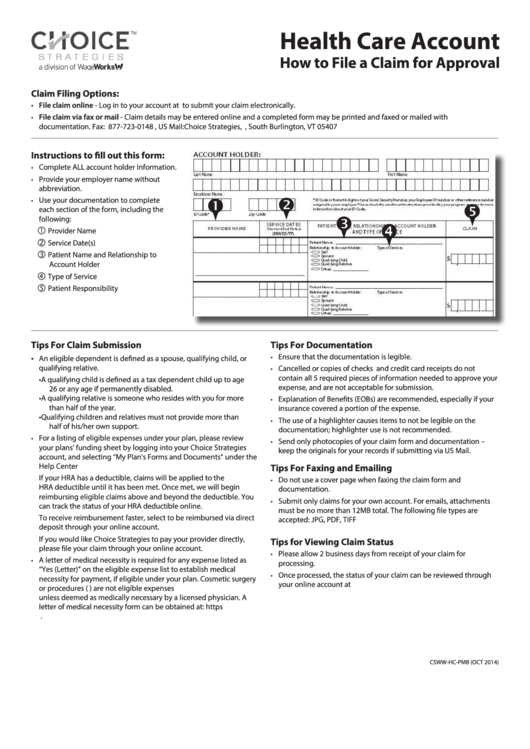 1
1 2
2