DEPARTMENT OF HOMELAND SECURITY
U.S. Coast Guard
IMAGENOW USER ACCESS AUTHORIZATION
Please fill out online or print neatly! This authorization supercedes previous applications.
2. Rank/Rate
3. Employee ID # (Not SSN)
1. User’s Name (Last, First, MI.) (Please print or type)
4. Dept ID & Unit Name (Include Staff Symbol)
5. Area Code & Phone Number
6. e-mail Address
7. User Role Description (Include current roles, this authorization supercedes all of your previous authorizations):
PPC General:
RAS:
Accounting Techs
ACT/RES Pay Techs
Annuitant Pay Techs
FAR:
Records Review-KS
Admin
Supervisor/Auditors
View & Print
Member Record Review
View Only
OTHER:
(describe below)
SES:
ADT
IDT
SOCS
ADT View & Print
IDT View & Print
SOCS View & Print
ADT View Only
IDT View Only
SOCS View Only
TVL:
Claim Examiners
System Support
View & Print
View Only
Security Administrators:
Administrators:
CS User Auth – DA & JUMPS User Auth Forms
ID AIS
ImageNow Administrator
Scanners
HQs/PSC/SPOs:
Document Processors (Scanners/Image Processors)
PSD-MR
OPM-3
Boardroom Administrators
Records Review – Full Access
OPM
RPM (Officer Records)
OPM/RPM Boardroom Accounts
BCMR/Congressional Review
Auditor Support
Records Review – Restricted Access
SPO IPDR
EPM
RPM (Enlisted Records)
CG HQs (limited)
PPC
8. Authorizing Official (Signature & Typed or printed name, Rank, Title (CO/OIC, XO/XPO or HQ/DCMS/CGPSC/FORCECOM/OPCOM/DIST, Branch Chief)
& Phone Number):
I certify that the access I have authorized is based on an official need. I’m aware of the general functionality I have authorized and I’m aware of what this will
allow this member to complete. If this is for a contractor, the Contracting Officer’s Technical Representative (COTR) sign as AO.
9.
________________________________________________________________________________________
___________________________
Signature, PRINTED or TYPED Name, Rank,
Title (see instructions),
Phone
Date
Privacy Act Statement
Execute Order 10450, 9397; and Public Law 99-474, the Computer Fraud and Abuse Act.
AUTHORITY:
To record names, signatures, and other identifiers for the purpose of identifying individuals requesting access to U.S. Coast
PRINCIPAL PURPOSE:
Guard (USCG) systems and information. NOTE: Records may be maintained in both electronic and/or paper form.
None.
ROUTINE USES:
Disclosure of this information is voluntary; however, failure to provide the requested information may impeded, delay or
DISCLOSURE:
prevent further processing of this request.
Acknowledgment: I understand that I am authorized to access the ImageNow/WebNow system and that accessing it for purposes beyond the Scope of
Authorization is a violation of Federal law (18 U.S.C. 1030 et al) (Note: Refer to the Automated Information Systems (AIS) User Acknowledgment Form (CG
5500A), which is required for all U.S. Coast Guard AIS users, it contains the full Scope of Authorization and Acknowledgment.)
11. Date
10. User’s Signature
Fax to: (785) 339-2297
Revocation Procedure:
ImageNow access must be terminated upon PCS, separation, retirement, reassignment of duties (Fleet-Ups) and change of organization (inter-office
transfer). Contact PPC Customer Care via on-line trouble-ticket at
or
or via email at
PPC-DG
CustomerCare@uscg.mil
for all ImageNow account revocations.
CG-7421D (9/11)
Page 1 of 1
Reset
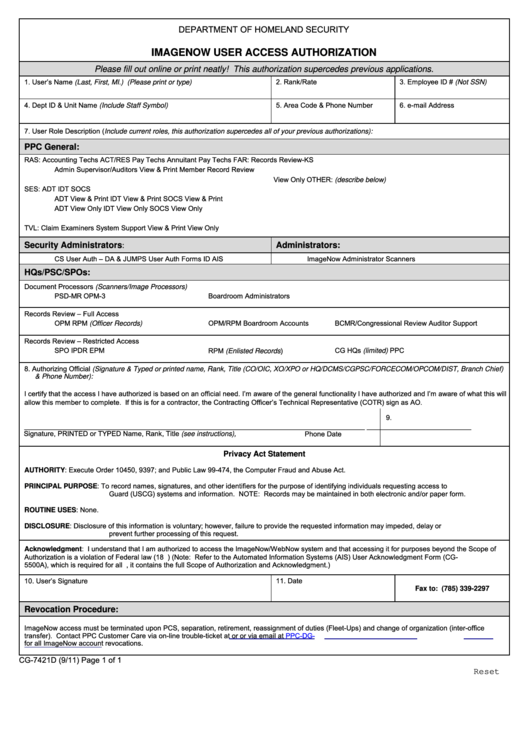 1
1








