Court Transcript Request
Download a blank fillable Court Transcript Request in PDF format just by clicking the "DOWNLOAD PDF" button.
Open the file in any PDF-viewing software. Adobe Reader or any alternative for Windows or MacOS are required to access and complete fillable content.
Complete Court Transcript Request with your personal data - all interactive fields are highlighted in places where you should type, access drop-down lists or select multiple-choice options.
Some fillable PDF-files have the option of saving the completed form that contains your own data for later use or sending it out straight away.
ADVERTISEMENT
Court Transcript Request Form
1.
Enter the caption or title of the case as it appears on the papers from the trial court from which you
are appealing.
2.
In civil cases, enter the trial court docket number. In criminal cases, enter the complaint,
accusation or indictment number(s). If a municipal appeal, enter the Law Division docket number.
3.
Enter the county and the name of the trial court from which you are appealing.
4.
Enter your name, address, including any email address, and daytime phone number.
5.
Enter the name and address of the court reporter, if a court reporter was present in court
transcribing the proceedings. If the proceedings were sound recorded, enter the name and address
of the court clerk of the trial judge. If you do not know the name of the court reporter, call the
county courthouse and ask to be connected to the office of the supervisor of court reporters for that
county. Likewise, if you do not know the name of the court clerk, call the trial judge's chambers
and ask for that. Be sure to ask for the mailing address of either the court reporter or court clerk,
and enter that on the court transcript request.
6.
Since you are filing an appeal, check the box which indicates use on "appeal". Enter the number
of copies you are asking to be produced. The minimum number you can request is an original and
one copy.
7.
Enter the date(s) of the proceeding(s) you are ordering.
8.
Enter the type of proceeding(s) (for example, trial, sentencing, motion, etc.)
9.
Enter the name of the trial judge who heard each proceeding.
10.
Sign your name and enter the date.
11.
Enter the amount of the deposit. The original of the court transcript request and a check for the
deposit are sent to the court reporter or, in the case of a proceeding that was sound recorded, to the
court clerk of the trial judge.
12.
Enter the appropriate names on lines 2 and 4.
ADVERTISEMENT
0 votes
Related Articles
Related forms
Related Categories
Parent category: Legal
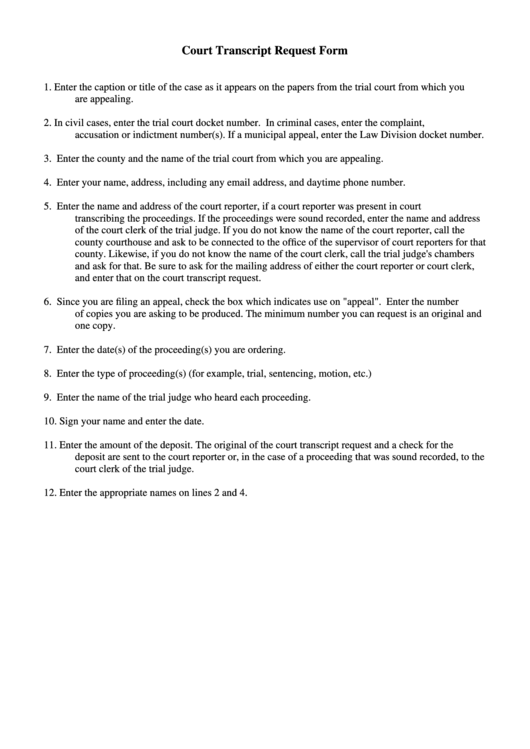 1
1 2
2








