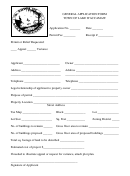Hics 213 General Message Form
Download a blank fillable Hics 213 General Message Form in PDF format just by clicking the "DOWNLOAD PDF" button.
Open the file in any PDF-viewing software. Adobe Reader or any alternative for Windows or MacOS are required to access and complete fillable content.
Complete Hics 213 General Message Form with your personal data - all interactive fields are highlighted in places where you should type, access drop-down lists or select multiple-choice options.
Some fillable PDF-files have the option of saving the completed form that contains your own data for later use or sending it out straight away.
ADVERTISEMENT
HICS 213 - GENERAL MESSAGE FORM
1. Incident Nam e
2. To
PRINT NAME: _______________________________________________
POSITION: ____________________________________________________
3. From
PRINT NAME: _______________________________________________
POSITION: ___________________________________________________
4. Subject
5. Date
6. Tim e
7. Priority
URGENT - HIGH
NON URGENT - MEDIUM
INFORMATIONAL - LOW
8. Message
RESPONSE REQUIRED
9. Approved by
PRINT NAME: _______________________________________
SIGNATURE:___________________________________________
10. Reply / Action Taken
11. Replied by
PRINT NAME: ___________________________________________
SIGNATURE: _________________________________________
POSITION: ______________________________________________
FACILITY: ____________________________________________
DATE/TIME: _____________________________________________
.
Print
Reset
Send
Save
Purpose:
Used to transmit messages regarding resources requested, status information, and other coordination issues
Origination:
Any personnel
HICS 213 I Page 1 of 1
Copies to:
Documentation Unit Leader
ADVERTISEMENT
0 votes
Related Articles
Related forms
Related Categories
Parent category: Legal
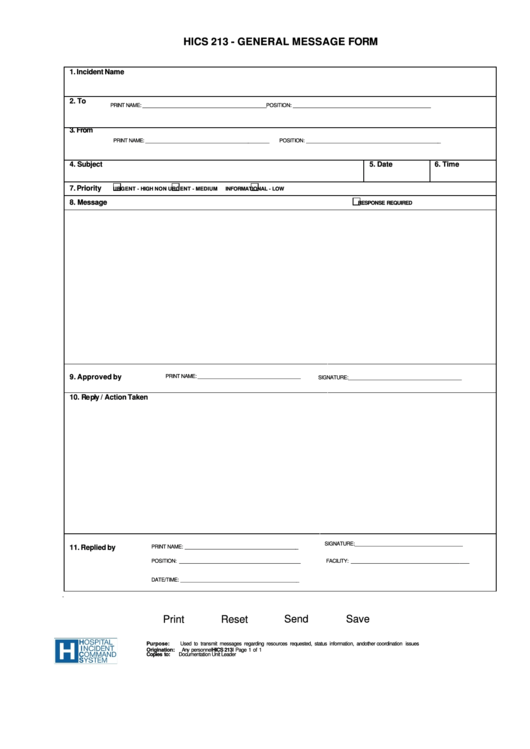 1
1 2
2