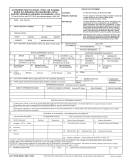Af Form 594 - Application And Authorization To Start, Stop Or Change Basic Allowance For Quarters (Baq) Or Dependency Redetermination, Af Form 1969 - Officer Uniform Allowance Certification Etc. Page 7
ADVERTISEMENT
PRIVACY ACT STATEMENT
The collection of the information you are requested to provide on this form is authorized under 31 CFR 209 and/or 210. The information is confidential
and is needed to prove entitlement to payments. The information will be used to process payment data from the Federal agency to the financial
institution and/or its agent.
INSTRUCTIONS FOR PROCESSING FASTSTART AUTHORIZATION
PURPOSE
You may use this form to provide instructions for processing your net salary. You may also use this for to provide instructions for processing
allotments and other agency - approved payments associated with your Federal employment.
1. EMPLOYEE INFORMATION (always complete this section)
2. TYPE OF ACCOUNT/PAYMENT (Put an “X” in the appropriate space to indicate a checking or savings account and type of payment.)
3. DIRECT DEPOSIT ACCOUNT INFORMATION
ROUTING TRANSIT NUMBER (your financial institution’s 9-digit routing transit number)
ACCOUNT NUMBER (your account number at your financial institution)
ACCOUNT TITLE (the depositor’s name on the account to which payments are to be directed)
FINANCIAL INSTITUTION NAME (the name of the institution to which payments are to be directed)
The Routing Transit Number (RTN) can be obtained from the financial institution or found on the bottom of a check.
3
1. ROUTING TRANSIT NUMBER - Here you
would put “021001082”
NAME OF DEPOSITOR
101
STREET ADDRESS
CITY, STATE
2. ACCOUNT NUMBER - Here you would put
_______
___________
“123-456-789”. Note the use of the dash symbol.
19
(Include dashes where the symbol
PAY TO THE
appears on the check or card.
ORDER OF: _______________________________________________$
___________________________________________________________DOLLARS
3. ACCOUNT TITLE (must include employee
name)
4
NAME OF YOUR BANK
5
Payable Through Another Bank
4. FINANCIAL INSTITUTION NAME
For _____________________________
____________________________
5. If your check or sharedraft includes “payable
through“ under the bank name, contact the finan
cial institution to help obtain the correct Routing
Transit Number for Direct Deposit processing.
ROUTING NUMBER
ACCOUNT NUMBER
CHECK NUMBER
1
2
4. ALLOTMENT INFORMATION
ALLOTMENT TYPE
SAVINGS (If this option is checked, this will allow the specified allotment to be credited to an account owned by the payee.)
Savings allotments are limited to two. Savings allotments must be in whole dollar amounts (no cents). The dollar amount of allotments may not
exceed the pay due an employee per pay period.
DISCRETIONARY OR THIRD PARTY (If this option is checked, this will allow the specified allotment to be credited to an account not owned
by the payee.) Certain restrictions may apply as to the kind of allotments your agency will allow. Check with your agency to determine what kinds
of allotments it will allow. ANY CHANGES TO THE ALLOTMENT INFORMATION FURNISHED ON THIS REQUEST MUST BE MADE USING
A NEW FASTSTART FORM.
TYPE OF ACCOUNT (Put an “X” in the appropriate space to indicate a checking or savings account.)
ACTION (Put an “X” in the appropriate space to indicate start/cancel/change.)
AMOUNT (Put an “X” in the appropriate space to indicate if an allotment is an increase, decrease and always indicate $ amount.)
ALLOTTEE’S ROUTING NUMBER: Enter person’s/company financial institution 9-digit routing transit number.
ALLOTTEE’S ACCOUNT NUMBER: Enter the account number to which the allotment payment will be deposited.
ALLOTTEE’S ACCOUNT NUMBER: Enter account holder’s name on the account at the financial institution.
FINANCIAL INSTITUTION NAME: Enter the name of the financial institution to which the payment should be sent.
5. AUTHORIZATION
Sign and date the request form after you have carefully read the instructions and Privacy Act Statement.
6. AGENCY USE (This space is reserved for agency use.)
CHANGES AND CANCELLATIONS - Contact your agency for instructions.
ADVERTISEMENT
0 votes
Related Articles
Related forms
Related Categories
Parent category: Financial
 1
1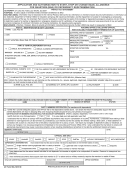 2
2 3
3 4
4 5
5 6
6 7
7