2014 Instructions For Form M-1040ez - City Of Muskegon
ADVERTISEMENT
2014 INSTRUCTIONS FOR FORM M-1040EZ
WHO CAN
USE THIS FORM IF:
You were a resident of Muskegon for all of 2014 with income from wages, interest or dividends with none of the income being excludable from
USE THIS
Muskegon income tax and the tax payments are Muskegon tax withheld, estimated tax payments and credit for income tax paid to another
FORM
Michigan city; or
You were a non-resident of Muskegon for all of 2014 with wages earned in Muskegon and none of the earnings from Muskegon employers is
excludable from Muskegon income tax.
YOU CANNOT USE THIS FORM IF:
You received alimony payments, had Muskegon business income (Sch C), sold or exchanged property (Sch D or 4797), had taxable IRA
distributions, taxable pension/annuity distributions, supplemental income (Sch E or F), miscellaneous income, exclusions or adjustments.
YOUR
Because this form is designed to be read by a machine, please print your numbers inside the boxes like this:
RETURN
Do not type your numbers. Do not use dollar signs.
1 2 3 4 5 0 0
,
.
NAME AND SOCIAL SECURITY NUMBER
Fill in your first name, middle initial, last name and social security number. If a joint return, also fill in your spouse's first name, middle initial, last
name and social security number.
FIRST RETURN
Check the first return box if this is the first time you filed a Muskegon income tax return.
ADDRESS CHANGE
Check the address change box if your address has changed since filing your 2011 Muskegon income tax return.
RESIDENCY STATUS
Check the resident or non-resident box under Residency Status. A part year resident of Muskegon cannot use this form.
MARRIED FILING SEPARATELY
If married and filing separately, enter spouse's name and social security number in Married Filing Separately box.
INCOME
If you have income on your federal income tax return that is not taxable by Muskegon, use Form M-1040.
LINE 1. TOTAL WAGES, SALARIES AND TIPS
Residents and non-residents enter the amount of wages reported on your Federal Return.
LINE 2. INTEREST INCOME
Residents enter the amount of taxable interest income reported on your Federal Return.
Non-residents enter zero. Interest income is not taxable to a non-resident.
LINE 3. DIVIDEND INCOME
Residents enter the amount of dividend income reported on your Federal Return.
Non-residents enter zero. Dividend income is not taxable to a non-resident.
LINE 4. TOTAL MUSKEGON INCOME
Enter the total of lines 1, 2 and 3.
PAYMENTS AND
LINE 9.
Residents and non-residents enter the total estimated income tax paid during 2014 including the amount paid with voucher 4 due January
CREDITS
31, 2014.
LINE 10.
Residents may take credit for income tax paid to another Michigan city. The credit is limited to the Muskegon non-resident rate of 0.5% (.005)
and the Muskegon exemption of $600.00 per person. (Refer to Worksheet on the back of M-1040TC)
TAX DUE
LINE 12.
Tax due of one dollar ($1.00) or more must be paid in full when the return is filed. Make check or money order payable to: the City of
Muskegon. If your payment is over $100.00, you may be assessed additional penalties and interest if you are required to file estimated tax
vouchers.
OVERPAYMENTS
LINE 13, 14, and 15. OVERPAYMENTS
Overpayments of less than one dollar ($1.00) will not be refunded and cannot be donated. All other overpayments will be refunded or may be
donated or Credited to the 2014 estimated tax liability. To donate the overpayment, check the appropriate box on line 14 and enter the
amount. To claim a refund, enter the overpayment on line 13a. Complete lines 13b through 13d if you want us to directly deposit the amount
shown on line 11a into your checking or savings account at a bank or other financial institution (such as a mutual fund, brokerage firm, or
credit union) instead of sending you a check. NOTE: If you do not want your refund directly deposited into your account, leave lines 13b
through 13d blank. Enter the overpayment on line 15 if you want it credited to your 2015 estimated tax liability.
EXEMPTION
LINE 5. EXEMPTION AMOUNT
Complete worksheet below and enter the total from box 5a on page 1, line 5.
AMOUNT
EXEMPTIONS WORKSHEET
1. CHECK BOXES THAT APPLY
1A. NUMBER OF
REGULAR
65 AND OVER
BLIND
DEAF
PARAPLEGIC, QUADRIPLEGIC, HEMIPLEGIC
BOXES CHECKED
OR TOTALLY AND PERMANENTLY
YOURSELF
DISABLED
SPOUSE
2. LIST FIRST NAMES OF DEPENDENT CHILDREN WHO LIVED WITH YOU
2A. NUMBER OF
CHILDREN LISTED
3. OTHER DEPENDENTS (LIST AND EXPLAIN)
3A. NUMBER OF OTHER
DEPENDENTS
4. TOTAL NUMBER OF DEPENDENCY EXEMPTIONS (ADD BOXES 1A, 2A AND 3A. AND ENTER THE TOTAL IN BOX 4A.
4A. TOTAL NUMBER
OF EXEMPTIONS
5. MULTIPLY TOTAL NUMBER OF EXEMPTIONS IN BOX 4A BY $600.00 AND ENTER THE TOTAL IN BOX 5A AND ON PAGE 1, LINE 5.
5A. EXEMPTION
AMOUNT
LINES 6 THROUGH 15
Follow the instructions on the front of this form for each separate line.
Thank You
ADVERTISEMENT
0 votes
Related Articles
Related forms
Related Categories
Parent category: Financial
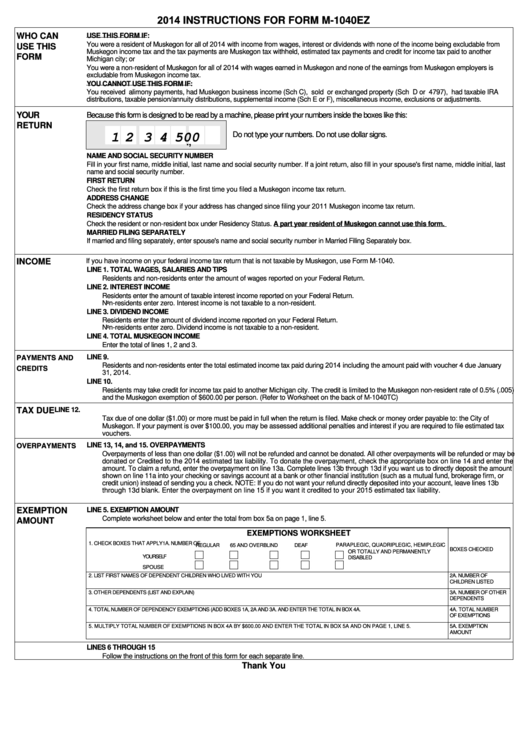 1
1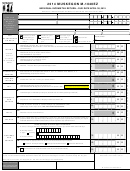 2
2 3
3








