Instructions for Completing PPQ Form 526
Application for Permit to Move Live Plant Pests or Noxious Weeds
Complete this form to request a USDA-APHIS-PPQ General Permit for the importation of U.S.
Environmental Protection Agency registered biopesticides into the United States.
DO NOT SUBMIT ANY GENETICALLY ENGINEERED PLANTS OR PLANT PESTS ON THIS
FORM – PLEASE USE APHIS FORM 2000.
For additional information, visit the web site
at:
Type the requested information into the application provided on the internet page. The blocks that
do not require the applicant information have been prefilled with “N/A”. Do not leave any of the
remaining blocks unfilled. If a box does not apply, enter “Not Applicable” or “N/A.”
HOW TO COMPLETE EACH BLOCK:
Block 1: Enter the complete name, as shown on passports, legal documents, and the applicant’s physical
and email addresses. Only one applicant is allowed per application and the applicant must be a U.S.
resident. We strongly encourage academic advisors to apply for permits on behalf of their students as
durations of permits issued to students will be restricted. The name of the applicant should be the person
actually responsible for the requested organism(s) and permit conditions. Institutions and businesses should
apply for permits under the name of the person using the organism(s) and not coordinators.
Block 2: Enter telephone number, including the Area Code and any extensions. Follow this with your
facsimile number, including the Area Code.
Block 3: Prefilled (Other - U.S. EPA Registered Biopesticides)
Blocks 4, 5, and 6: List biopesticide active ingredients as identified by the EPA registration.
Columns A and B; Scientific Name and Classification: Enter the scientific name (genus and species) and
the author (e.g., Cinara strobi (Fitch) or Baris lepidii Germar). The appropriate strain or culture number is
the U.S. EPA-registration number and is required. Please provide the location where the organism was
originally collected as well.
Column C; Life Stages: Prefilled (N/A).
Column D: Prefilled (N/A).
Column E: Enter the Country or State from which the organism(s) are originally being shipped.
Column F; Organism Establishment: Prefilled (N/A).
Column G; Major Hosts: Prefilled (N/A).
Block 7; Media or host material accompanying the organism: Prefilled (N/A).
Block 8; Destination: Prefilled (N/A).
Block 9; Port of Arrival: List the desired port(s), otherwise enter as “unknown.” USDA will assign the
port of entry.
Block 10: Prefilled (N/A).
Block 11: Prefilled (N/A).
Block 12: Prefilled (N/A).
Block 13; Method of Shipment: Check the appropriate box. For express deliveries, enter the company.
Block 14; Intended use: Prefilled (N/A).
Block 15: Prefilled (N/A).
Block 16; Method of Final Disposal: Prefilled (N/A).
Block 17: By submitting the application form (i.e. activating the [Submit Application] button), the
applicant agrees to comply with all the permit conditions.
Block 18: Prefilled (N/A).
Do not fill in or place other markings in boxes below Block 18.
The applicant will have to send the system generated email and application, without revision or
modification, to the PPQ-Pest Permitting Branch inbox (i.e. the [To…] line of the email already contains
the appropriate address). The applicant should save a copy of the application and correspondence. APHIS
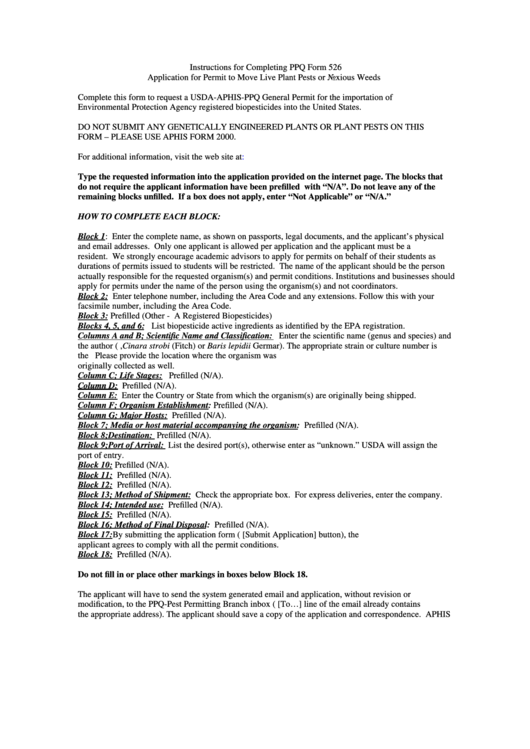 1
1 2
2 3
3 4
4








