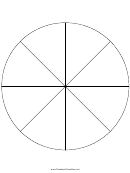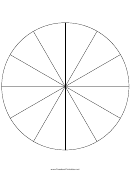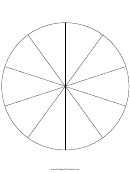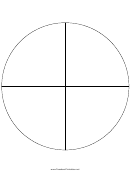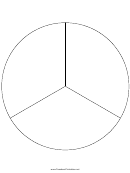Pie Chart Of My Day
ADVERTISEMENT
Pie Chart of My Day
Choose one weekday and make a pie chart of what you typically do during that
24-hour period.
Part 1: Table
Start by writing out your major activities in the lefthand column. Pick 8-10
activities including “Sleep.” Don’t choose any activity that is less than a half hour.
For example, choose: “Getting Ready for School” rather than “Brushing Teeth.”
Next, fill out the chart one column at a time (see the example on the first row). At
the end, total each column. Your totals in the “Decimal” and “Percent” columns
don’t have to be exactly 1.00 or 100% because you may have rounded some
numbers.
Notes:
To find Decimals: D ivide the numerator of each fraction by the denominator (the
numerator goes in the “HOUSE”). Round to the hundredths places.
To find Percents: Take the first 2 decimal digits of your decimal rounded to the
hundredths places.
To find Degrees in a Circle: First make an equivalent fraction with a denominator
of 360 (second to last column). Then use the numerator as your degrees (last
column).
Part 2: Pie Chart
Make a hand-drawn Pie Chart of your day. Be sure to include labels for:
● Title
● Hours
● Activity (with a drawing/symbol)
Use color and make it beautiful!
*Part 3: Computer-Made Pie Chart
Use: Google Sheets
*This is an extension activity.
ADVERTISEMENT
0 votes
Related Articles
Related forms
Related Categories
Parent category: Business
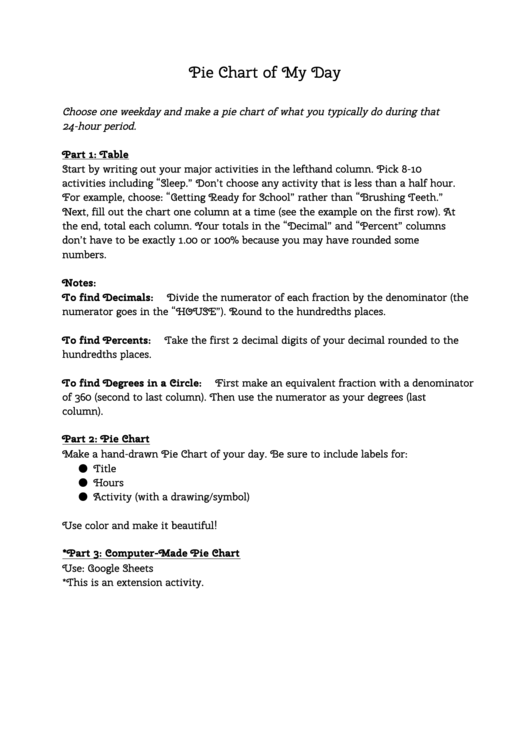 1
1 2
2