Completing The Patient'S Label
ADVERTISEMENT
Completing the Patient’s Label
To complete the patient’s label, refer to the chart and examples below.
Data Field
Instruction
Patient’s Name
Label contains the patient’s name. Leave
the label as is.
Patient’s MRN
Label contains the patient’s medical record
number. Leave the label as is.
ZZ MRN
Enter the ZZ Medical Record Number that
you obtained from Central Registration.
ZZ Visit Number
Enter the ZZ Visit Number that you
obtained from Central Registration. This
data field must be updated on a yearly
basis.
Study Name
Enter the study name onto the patient’s
Requisition or Encounter Form.
Date of Service
If the date of service is incorrect, cross it
out and write in the actual date of service.
For the portion of the patient’s services or procedures that are to be charged to the research
account (study), attach a label to a separate encounter form or ancillary service requisition,
then:
1. Cross out the patient’s pre-printed visit number.
2. If the date of service is incorrect, cross it out and enter the correct date of service.
3. Enter the study name.
4. Enter the ZZ Medical Record number and ZZ Visit number.
5. Cross off the insurance information.
Example 1: A portion of the charges are billed to the insurance company or patient.
NAME:
HIGGINS, HENRY J
MRN:
11211817
VISIT: 2449571
DOB:
10/11/1925
DOS: 10/29/04 11/01/04
SEX:
M
COPAY: $10.00
REF MD: 54251
ATTG MD:
DAVIS, JOHN C MD
FSC: 302
PLAN:
MEDICARE A&B XAB
ZZ Orien-Rad Study
ZZ MRN # 10293847
ZZ Visit # 245678
ADVERTISEMENT
0 votes
Related Articles
Related forms
Related Categories
Parent category: Medical
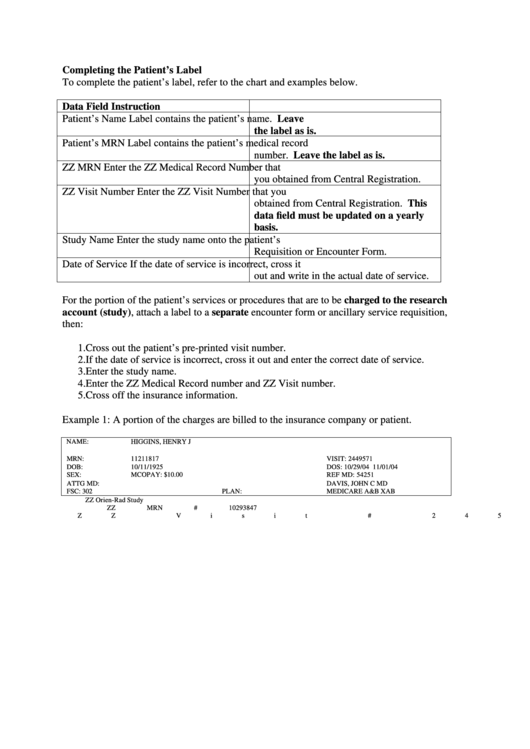 1
1 2
2








