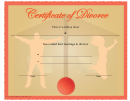Divorce / Annulment Worksheet Page 2
Download a blank fillable Divorce / Annulment Worksheet in PDF format just by clicking the "DOWNLOAD PDF" button.
Open the file in any PDF-viewing software. Adobe Reader or any alternative for Windows or MacOS are required to access and complete fillable content.
Complete Divorce / Annulment Worksheet with your personal data - all interactive fields are highlighted in places where you should type, access drop-down lists or select multiple-choice options.
Some fillable PDF-files have the option of saving the completed form that contains your own data for later use or sending it out straight away.
ADVERTISEMENT
DIVORCE / ANNULMENT WORKSHEET
Page 2 of 2
F-05080 (Rev. 12/15)
DIVORCE / ANNULMENT WORKSHEET
INSTRUCTIONS FOR COMPLETING THE DIVORCE / ANNULMENT WORKSHEET
Sections for Party A, Party B, and Marriage Information must be completed by either the parties themselves or their attorney. Section for
Decree Information must be completed and signed by the Clerk of Court or Deputy. The Clerk of Court must file the worksheet with the
State Vital Records Office.
PARTY A
CURRENT NAME – FIRST, MIDDLE, LAST, SUFFIX - Enter the current first name, middle name, and last name of Party A. Enter
1.
a suffix (Jr, Sr, etc.), if applicable.
BIRTH NAME – FIRST, MIDDLE, LAST, SUFFIX - Enter the birth first name, middle name, and last name of Party A. Enter a
2.
suffix (Jr, Sr, etc.), if applicable.
3.
DATE OF BIRTH (MM/DD/YYYY) - Enter the exact month, day, and year Party A was born.
RESIDENCE – COUNTRY/STATE - Enter the name of the state of residence of Party A, if residing in the United States. If residing
4.
outside of the United States, enter the geographic location of the country of residence.
RESIDENCE – COUNTY - Enter the name of the county of residence of Party A, if residing in the United States. If residing outside
5.
of the United States, leave this field blank.
SOCIAL SECURITY NUMBER - Enter Party A’s social security number. This number is kept confidential and will not appear on
6.
the divorce certificate. Enter all 9s if Party A does not have a social security number.
PARTY B
CURRENT NAME – FIRST, MIDDLE, LAST, SUFFIX - Enter the current first name, middle name, and last name of Party B. Enter
7.
a suffix (Jr, Sr, etc.), if applicable.
BIRTH NAME – FIRST, MIDDLE, LAST, SUFFIX - Enter the birth first name, middle name, and last name of Party B. Enter a
8.
suffix (Jr, Sr, etc.), if applicable.
9.
DATE OF BIRTH (MM/DD/YYYY) - Enter the exact month, day, and year Party B was born.
10. RESIDENCE – COUNTRY/STATE - Enter the name of the state of residence of Party B, if residing in the United States. If residing
outside of the United States, enter the geographic location of the country of residence.
11. RESIDENCE – COUNTY - Enter the name of the county of residence of Party B, if residing in the United States. If residing outside
of the United States, leave this field blank.
12. SOCIAL SECURITY NUMBER - Enter Party B’s social security number. This number is kept confidential and will not appear on
the divorce certificate. Enter all 9s if Party B does not have a social security number.
MARRIAGE INFORMATION
13. DATE OF MARRIAGE (MM/DD/YYYY) - Enter the exact month, day, and year the marriage occurred.
14. MARRIAGE – COUNTRY/STATE - Enter the name of the state where the marriage occurred, if the marriage occurred in the
United States. If the marriage occurred outside of the United States, enter the country where the marriage occurred.
DECREE INFORMATION (This section to be completed by the Clerk of Court.)
15. DATE OF DECREE (MM/DD/YYYY) - Enter the exact month, day, and year the divorce/annulment was granted.
16. TYPE OF DECREE - Check the appropriate box for the type of decree issued.
17. COURT CASE NUMBER - Enter the court case number assigned to the decree.
18. COUNTY OF DECREE - Enter the name of the county in which the decree was granted.
19. CLERK OF COURT/DEPUTY SIGNATURE - The Clerk of Court or Deputy must sign.
20. DATE SIGNED (MM/DD/YYYY) - Enter the exact month, day, and year the Clerk of Court signs the certificate.
ADVERTISEMENT
0 votes
Related Articles
Related forms
Related Categories
Parent category: Legal
 1
1 2
2