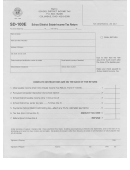NEW HIRE OR CHANGE MEDICAL CHOICE FORM
As a new hire you have the right to purchase medical insurance through our school district. You must make your selection within 30
th
st
days. If your hire date is prior to the 15
of the month your benefits will be effective as early as the 1
of the following month. If
your hire date is after the 15
th
of the month your benefits could be effective the 1
st
of the month following. The date you turn in your
enrollment form may also affect your coverage begin date. For example:
Hire date of 10/14 your benefits may be effective 11/1. To receive medical benefit coverage beginning 11/1 you would need to turn
in or notify the Payroll Office of your plan selection no later than the 20
th
of the month.
Hire date of 10/16 your benefits may be effective 12/1. To receive medical benefits coverage beginning 12/1 you must turn in or
th
notify the Payroll Office of your plan selection no later than either the 20
of the following month or the end of 30 days from the
date of hire whichever comes first.
If you wish to enroll with Group Health please complete and return the Enrollment Form to the Payroll office. Coverage will be
effective based on the examples above.
If you wish to enroll with WEA Premera you will need to do this online. They do not accept paper enrollment forms. The web address
is located on the District website on the Medical Benefits page under Premera. Due to the timing between your online enrollment
and their reporting the enrollment to us we ask that you either send us a copy of your confirmation sheet showing your plan
selection or you check the appropriate boxes and return this form by the dates based on the examples above. If you have questions
please call the Payroll Office 360-874-7025.
For WEA Premera Plans please check a box reflecting your plan choice and a box for your dependent coverage. This is only for our
information you will still need to go online to their website to actually enroll or call them at 1-800-932-9221.
Name: _____________________________________________________________________________
Plan Coverage you are either adding or making changes to: Please select one:
WEA Premera Plan 2
WEA Premera Easy Choice A
WEA Premera QHDHP/HSA
WEA Premera Plan 3
WEA Premera Easy Choice B
GROUP HEALTH
WEA Premera Plan 5
WEA Premera Basic Plan
CHANGE: Please select one (You may only change your plan when you have a qualifying Life Event)
Life Event:
Marriage
Divorce
Loss of other Medical Coverage
Eligible for other Medical Coverage
Other: _________________________________________________________________________________
Change due to above Life Event:
Term coverage effective __________
Changing plans
Adding Dependent(s) effective ________
New enrollment effective date_________
Removing Dependents effective ___________
Dependent Coverage you are adding or removing Please select one:
Employee Only
Employee & Spouse
Employee & Children
Family
SIGNATURE:_____________________________________DATE AUTHROIZED:_____________
L:\DO\BO\$$PAYROLL$$\FORMS\Payroll forms\NEW HIRE-CHANGE MEDICAL CHOICE-for PDF.docx
Revised 3/10/17
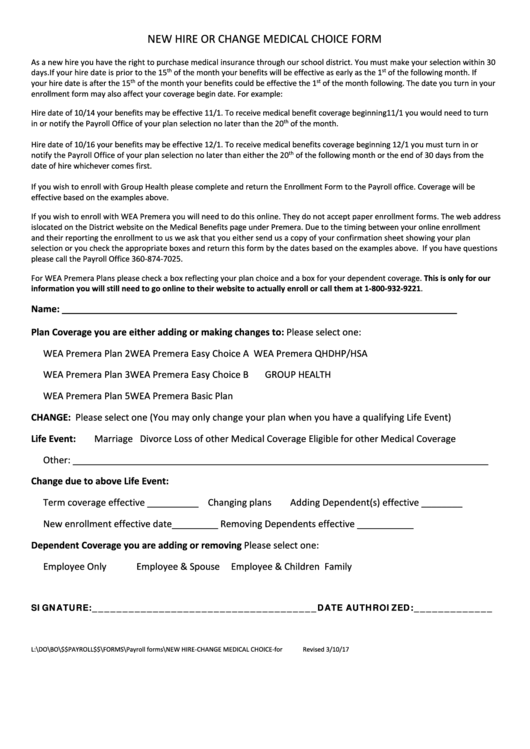 1
1