8846
OMB No. 1545-1414
Credit for Employer Social Security and Medicare Taxes
Form
2005
Paid on Certain Employee Tips
Department of the Treasury
Attachment
98
Attach to your tax return.
Internal Revenue Service
Sequence No.
Name(s) shown on return
Identifying number
Note. Claim this credit only for social security and Medicare taxes paid by a food or beverage establishment where tipping is
customary for providing food or beverages. See the instructions for line 1.
Part I
Current Year Credit
1
Tips received by employees for services on which you paid or incurred employer social security
1
and Medicare taxes during the tax year (see instructions)
2
2
Tips not subject to the credit provisions (see instructions)
3
3
Creditable tips. Subtract line 2 from line 1
4
Multiply line 3 by 7.65% (.0765). If you had any tipped employees whose wages (including tips)
4
exceeded $90,000, see instructions and check here
5
Form 8846 credits from
If you are a—
Then enter the Form 8846 credits from—
pass-through entities:
a
Shareholder
Schedule K-1 (Form 1120S) box 13, code F, G, or P
5
Partner
Schedule K-1 (Form 1065) box 15, code F, G, or P
b
6
Current year credit. Add lines 4 and 5
6
Part II
Allowable Credit (See Who must file Form 3800 to find out if you complete Part II or file Form 3800.)
7
Regular tax before credits:
●
Individuals. Enter the amount from Form 1040, line 44
●
Corporations. Enter the amount from Form 1120, Schedule J, line 3; Form 1120-A,
7
Part I, line 1; or the applicable line of your return
●
Estates and trusts. Enter the sum of the amounts from Form 1041, Schedule G, lines 1a
and 1b, or the amount from the applicable line of your return
Alternative minimum tax:
8
●
Individuals. Enter the amount from Form 6251, line 35
8
●
Corporations. Enter the amount from Form 4626, line 14
●
Estates and trusts. Enter the amount from Form 1041, Schedule I, line 56
9
Add lines 7 and 8
9
10a
10a
Foreign tax credit
10b
b
Credits from Form 1040, lines 48 through 54
10c
c
Possessions tax credit (Form 5735, line 17 or 27)
10d
d
Nonconventional source fuel credit (Form 8907, line 23)
10e
e
Other specified credits (see instructions)
10f
f
Add lines 10a through 10e
11
Net income tax. Subtract line 10f from line 9. If zero, skip lines 12 through 15 and enter -0- on
11
line 16
12
12
Net regular tax. Subtract line 10f from line 7. If zero or less, enter -0-
13
Enter 25% (.25) of the excess, if any, of line 12 over $25,000 (see
13
instructions)
14
Tentative minimum tax (see instructions):
●
Individuals. Enter the amount from Form 6251, line 33
14
●
Corporations. Enter the amount from Form 4626, line 12
●
Estates and trusts. Enter the amount from Form 1041,
Schedule I, line 54
15
15
Enter the greater of line 13 or line 14
16
16
Subtract line 15 from line 11. If zero or less, enter -0-
17
Credit allowed for the current year. Enter the smaller of line 6 or line 16 here and on Form
1040, line 55; Form 1120, Schedule J, line 6d; Form 1120-A, Part I, line 2; Form 1041, Schedule
G, line 2c; or the applicable line of your return. If line 16 is smaller than line 6, see instructions
17
8846
For Paperwork Reduction Act Notice, see instructions.
Cat. No. 16148Z
Form
(2005)
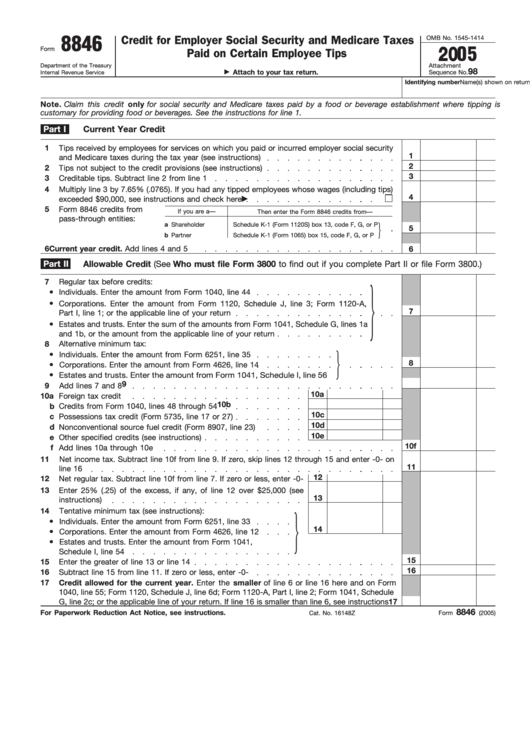 1
1 2
2








