Test Administrator Seating Chart
Download a blank fillable Test Administrator Seating Chart in PDF format just by clicking the "DOWNLOAD PDF" button.
Open the file in any PDF-viewing software. Adobe Reader or any alternative for Windows or MacOS are required to access and complete fillable content.
Complete Test Administrator Seating Chart with your personal data - all interactive fields are highlighted in places where you should type, access drop-down lists or select multiple-choice options.
Some fillable PDF-files have the option of saving the completed form that contains your own data for later use or sending it out straight away.
ADVERTISEMENT
NEISD Test Administrator Seating Chart
Test Start Time: _____________________________________
Test Stop Time: ______________________________________
Lunch Time(s):
Yes
No
CAMPUS: ____________________________
DATE: _________________________
LUNCH BREAK?
TEST ADMINISTRATOR(S):______________________________
ROOM #: ___________
STAAR SUBJECT: _________________
GRADE: _________________
Spring 2016
The 2016 STAAR Test Administrator
Instructions for completing the seating chart:
Manual provides information on
Recording Time‐to‐Test Information on
1. Mark the location of the test administrator(s) by placing an "X" in the margin surrounding the numbered grid.
Answer Documents. The following is
2. Mark the seat number that corresponds to each student on the list of examinees.
information to reference for marking
time. This can be referenced in your Test
3. Mark the location of any entrances into the testing area. (Indicate with a star)
Administrator Manual.
4. Student who need medical treatment/nurse must document Stop and Start times.
5. You do not need to write Stop and Start times for every student, just students with medical needs.
MARKING ANSWER DOCUMENTS
in Agency Use Field.
6. Students with more than one break must be documented on this form. Test time documentation will be marked on student answer document.
Number
Number
Test
STAAR STUDENT BREAKS
MEDICAL BREAK
Marking Total
Marking Total
marked in
STUDENT INFORMATION
Test Booklet
Late Arrival
marked in
End Time
(clock stops)
Agency
(clock does not stop)
Break Time
Testing Time
Total
Agency Use
Use Field
Field for
(Bubble "0" if
(Bubble "0" if
LATE
Testing
for Total
Individual
Please Print:
Please Print:
Total Testing
Total
Student
Student
less than 5
less than 60
Break
Seat
SSN/
ARRIVAL
Break
Break
Break
Break
Break
Student
Time
Time
Student First
Student Last
Test Booklet #
Break
Stop
Resume
minutes.
minutes.
Time
#
PEIMS
START
Session
#1
#2
#3
#4
#5
(Column
Name
Name
Time
Time
Time
(Column B or D)
(Column A or C)
(Column
TIME
Stop Time
A or C)
B or D)
Start at 8:25
EX
Susan
Sears
444-55-6666
11-111-1111
0
0
2:15
5
Bubble "1" if 6
Bubble "1" if 61
Finish at 10:40
to 10 minutes
to 75 minutes
1
2
3
Bubble "2" if 11
Bubble "2" if 76
4
to 15 minutes
to 90 minutes
5
6
7
Bubble "3" if 16
Bubble "3" if 91
8
to 20 minutes
to 105 minutes
9
10
Bubble "4" if 21
Bubble "4" if 106
11
to 25 minutes
to 120 minutes
12
13
14
Bubble "5" if 26
Bubble "5" if 121
15
to 30 minutes
to 135 minutes
16
17
18
Bubble "6" if 31
Bubble "6" if 136
19
to 35 minutes
to 150 minutes
20
21
22
Bubble "7" if 36
Bubble "7" if 151
23
to 40 minutes
to 165 minutes
24
25
26
Bubble "8" if 41
Bubble "8" if 166
27
to 45 minutes
to 180 minutes
28
29
Bubble "9" if 181 min.
Bubble "9" if 46 min.
30
or more
or more
ADVERTISEMENT
0 votes
Related Articles
Related forms
Related Categories
Parent category: Life
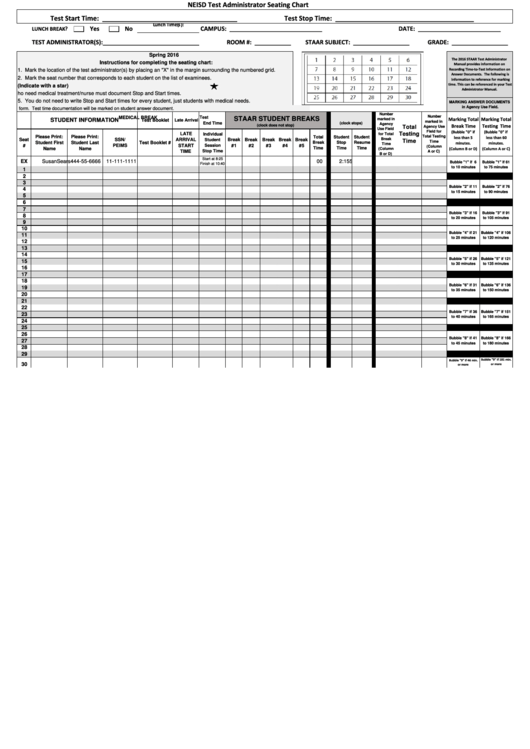 1
1








