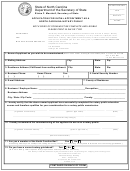Applicant Background Opens In New Window - North Memorial
ADVERTISEMENT
APPLICANT BACKGROUND STUDY
You received this form because you applied for a position that requires a Minnesota Department of Human Services (DHS)
background study. Follow the instructions below to submit your background study request to the provider. The provider will review
and may submit your background study request to DHS. Provider means a facility, program, or agency initiating background study
requests under Minnesota Statutes, chapter 245C.
Provider Name and License Number
Provider Number
NORTH MEMORIAL MEDICAL CENTER (240) 240
N3RT3H
Instructions
Frequently Asked Questions
1.
Go to NETStudy 2.0 Applicant Portal
Will I be notified when I can be fingerprinted and
https://netstudy2.dhs.state.mn.us/Applicant
photographed?
Yes. You will be notified by email that the provider submitted the
2.
Create an Account If you have not created an account
background study to DHS. Log into NETStudy 2.0 to retrieve the
before:
Fingerprint and Photo Authorization Form on the home screen
a.
Click Register as a new user.
under Forms for the applicable provider. You cannot be
b.
Enter your account information. Click Register.
fingerprinted and photographed until the provider submits the
c.
Check your email for the temporary password.
background study request to DHS.
3.
Login
What happens next?
Your username is your email address. A temporary password
The provider will review and verify your background study
information. If the provider chooses to submit the background
login, you will be prompted to change your password and
study request, you and the provider will receive a notice of your
choose a security question.
background study status. The notice will be mailed to you within
4.
Enter Application Information
provider will receive the notice electronically.
Click Create Application on the home screen
Where do I find more information?
Enter N3RT3H in the provider number field. Click
Search. If the correct provider is displayed, click
You can find information on the Background Study website at
Continue Application. If an incorrect provider is
, select General Public; Office of Inspector
displayed, contact the provider that gave you this form.
General; Background Studies.
Enter your demographic information. Click Next after
What if I have questions?
you have completed all required fields. After you have
If you have questions about your background study status call
reviewed the information from the registry screen, click
Finish. Clicking Finish will submit your application
(651) 431-6620. If you have questions about this notice or
technical issues registering an account call (651) 431-6625.
to the provider.
d.
Be careful to enter the information correctly. You will not
be able to change it unless you contact the provider.
5.
Retrieve the Fingerprint and Photo
Authorization Form
After the provider submits your background study to DHS,
you will receive an email that the Fingerprint and Photo
Authorization Form is available. Login to NETStudy 2.0. On
the home screen, locate the Fingerprint and Photo
Authorization Form under Forms for the applicable
Version: 03212016
ADVERTISEMENT
0 votes
Related Articles
Related forms
Related Categories
Parent category: Legal
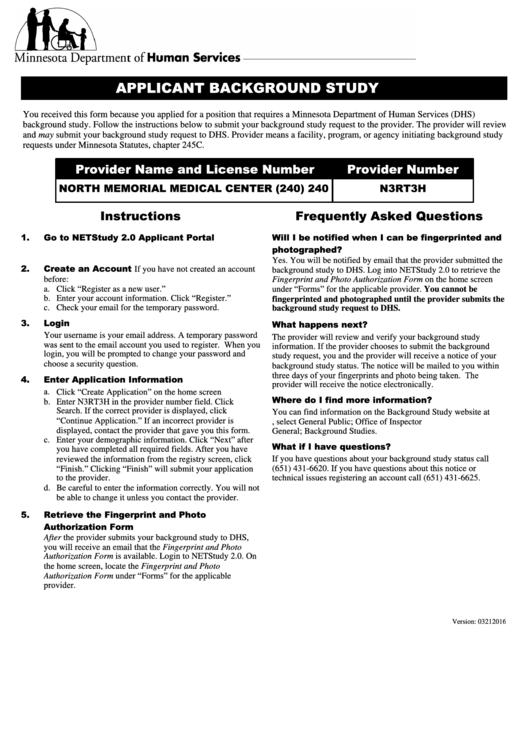 1
1 2
2 3
3