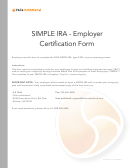S I M P L E i r a P L A n
a c c o u n t f o r m s
XXXXXXX 029300
T. Rowe Price SIMPLE IRA Transfer-In Form
Return the completed form in the envelope provided or mail it to: T. Rowe Price Retirement Operations, P.O. Box 17479, Baltimore,
MD 21297-1479.
For overnight/express mail only: T. Rowe Price Retirement Operations, Mail Code 17479, 4515 Painters Mill Road, Owings Mills, MD
21117-4903.
Use this form to transfer SIMPLE IRA assets to your T. Rowe Price SIMPLE IRA. Complete Sections 1–3 as it appears on your account at
the custodian (financial institution) currently holding the assets. A separate form must be completed for each custodian from which you are
transferring SIMPLE IRA assets. Please note that the SIMPLE IRA can only accept assets from other SIMPLE IRA plans.
Do not use this form if you do not have a SIMPLE IRA at T. Rowe Price. To establish a SIMPLE IRA plan or new account, to transfer
inherited assets, to claim inherited SIMPLE IRA assets, or to transfer assets awarded in a divorce settlement, call 1-800-492-7670.
1. Your Information
2. Name and Address of Current Custodian
To transfer your existing SIMPLE IRA to T. Rowe Price, we
Please confirm the address with your current custodian. T. Rowe
need to know how it is registered with your current custodian.
Price needs to forward this form to the appropriate address.
Name: First, Middle Initial, Last (please print)
Name of Current Custodian/Financial Institution
Social Security Number
Date of Birth
Address
Residential Street Address
City
State
ZIP
City
State
ZIP
Account Representative
Phone Number
Daytime Phone
Evening Phone
3. Transfer Instructions
List the assets you are transferring to T. Rowe Price. We will contact your current custodian to arrange the transfer. Any non-T. Rowe
Price investments will be liquidated, transferred to T. Rowe Price, and invested according to your instructions on the next page. Shares of
T. Rowe Price mutual funds held at another custodian will be transferred in kind unless you instruct the custodian to liquidate the shares before
transferring the assets. If you want to transfer individual securities, please call us at 1-800-492-7670 for the appropriate form.
Check only one:
I have called my current custodian and liquidated my account in advance.
I have called my current custodian and verified that preliquidation is NOT required.
Current Custodian: Liquidate any non-T. Rowe Price investments listed below. Transfer in kind any T. Rowe Price investments unless
the customer has instructed otherwise.
Certificate of Deposit (CD)
Mutual Fund
1.
1.
CD Account Number
Maturity Date
Mutual Fund Name
Account Number
$
%
$
%
Amount
or % of Account
Amount
or % of Account
Liquidate upon maturity*
Liquidate immediately**
2.
Mutual Fund Name
Account Number
2.
CD Account Number
Maturity Date
$
%
Amount
or % of Account
$
%
Amount
or % of Account
3.
Mutual Fund Name
Account Number
Liquidate upon maturity*
Liquidate immediately**
$
%
Amount
or % of Account
Check box if additional transfer instructions are attached.
*We must receive this form at least 15 days (but not more than one month) prior to the maturity date of the CD.
** Some institutions charge a withdrawal penalty for early liquidation of a CD. Check with your current custodian to verify whether this
penalty applies to you.
t r o w e p r i c e . c o m
t . r o w e P r i c e
Page 1 of 2
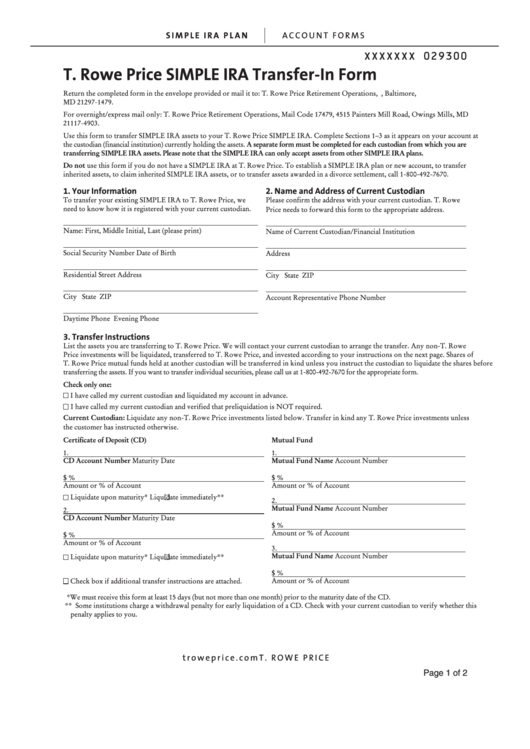 1
1 2
2