EAST SIDE UNION HIGH SCHOOL DISTRICT
Contract Services Agreement ‐ Check List
Please ensure that the following steps are completed for each form listed below prior to
submitting your contract to the Purchasing Department.
☐ Contract Services Agreement
Completed and signed by service provider, Principal/Manager, and appropriate
Associate Superintendent (Associate Superintendent should initial contracts over
$25,000 and sign contracts under $25,000)
☐ Contract Services Agreement IRS Guidelines
Completed and signed by service provider and Principal/Manager
☐ Conflict of Interest
Completed and signed by service provider
☐ W-9
Completed and signed by service provider
☐ Certificate of Liability Insurance (provided by service provider)
Needed for any service provided on a ESUHSD site
Certificate Holder should be: ESUHSD
☐ RPO
Only needed if you are using the service provider’s agreement/contract form
******************* For Purchasing Office Use Only ********************
Under $25k
Over $25k
☐ Check for completeness
☐ Check for completeness
☐ Enter RPO into QCC
☐ Add to over $25,000 Board Memo
☐ Process Purchase Order as normal
for appropriate month
☐ After Board approves contract,
☐ Add to under $25,000 Board Memo
obtain signatures
for appropriate month
☐ Enter RPO into QCC
☐ Scan Purchase Order and Contract
☐ Process Purchase Order as normal
together so they will be in the same
☐ Scan Purchase Order and Contract
attachment
☐ Save the Contract to the Contract file
together so they will be in the same
for the current year
attachment
☐ Add Contract to the Contract Log for
☐ Save the Contract to the Contract file
the current year
for the current year
☐ Hyperlink the contract to the log for
☐ Add Contract to the Contract Log for
the current year
the current year
☐ File hard copy
☐ Hyperlink the contract to the log for
the current year
☐ File hard copy
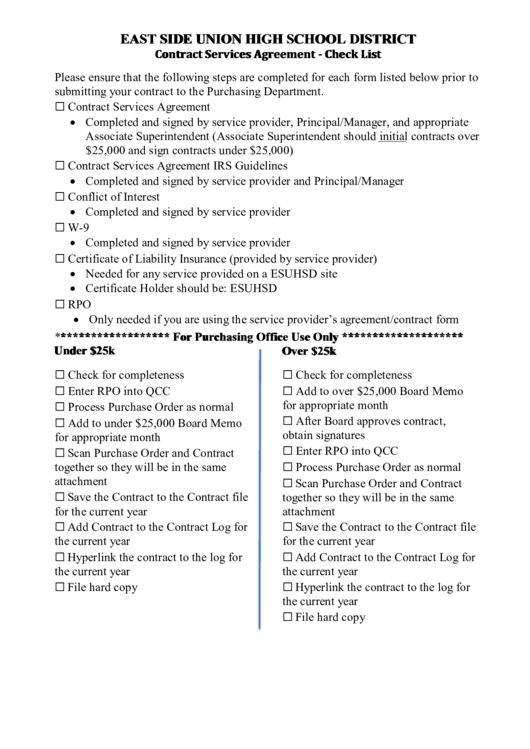 1
1 2
2 3
3 4
4 5
5 6
6 7
7 8
8








