Reac Property Inspection Checklist
ADVERTISEMENT
REAC Inspection Checklist
January 2016
⃝1. CONFIRM THE INSPECTION WITH THE PROPERTY
⃝A.
Not only during the initial phone call but again a few days before the inspection date (follow up both confirmations with written correspondence -
emails)
⃝B.
Confirm time and place to meet escort
⃝C.
Confirm inspection is correctly recorded in REAC Scheduler
⃝D.
Remind property to notify residents prior to start of inspection
⃝E.
Download inspection prior to arrival
⃝F.
Use the latest version of the inspection software
⃝2. ARRIVE ON TIME AND BE PREPARED
⃝A.
Notify POA if you are running late for the inspection
⃝B.
If you are late by 1 hour or more, call TAC to obtain a TAC reference #
⃝C.
Display HUD ID badge at all times
⃝D.
Have a copy (soft or hard) of the Compilation Bulletin with you at all times
⃝E.
Be prepared to see in dark places, measure essential inspectable items for compliance, and test ALL smoke detectors at 8’ or lower
⃝3. CONFIRM THE RESIDENTS HAVE BEEN NOTIFIED
⃝A.
Request to see a copy of the letter sent to residents
⃝B.
If residents have not been notified, immediately call TAC for directions on how to proceed and get a TAC reference #
⃝4. MULTIFAMILY Only
⃝A.
Verify if property has an active HUD Loan, Section 8 units, or any other type of HUD assistance
⃝i. Recommend calling TAC to verify this information
⃝5. REQUEST A RENT ROLL (or ALL-INCLUSIVE LIST)
⃝A.
Rent roll can be a Site Map
⃝B.
Rent roll must contain the following:
⃝i. All buildings with a unique address
⃝ii. Within each building, the rent roll must contain all the units (including non-revenue units), usually the units will have a unique identifier for each
unit
⃝iii. Each unit must be clearly identified as being either OCCUPIED or VACANT
⃝iv. Each unit must be clearly identified with number of bedrooms
⃝C.
Identify any 504 units (units modified for handicapped use)
⃝D.
If POA does not provide a rent roll and/or all-inclusive list, the inspector will have to create this document from information supplied by the POA
prior to proceeding any further with the inspection
⃝6. REQUEST AREA MEASURES
⃝A.
Later in the inspection, inspector will record calculations provided by POA, or prepare “guesstimate” (inspector calculations) of Area Measures during
PHYSICAL VISUAL VERIFICATION OF BUILDING(S) (see 9 below)
⃝7. ASK THE RIGHT QUESTIONS
⃝A.
Are there any non-revenue units, such as units for property employees (site manager, maintenance supervisor, etc.) living in a unit not shown on the
Rent Roll?
⃝B.
Are there any Buildings and/or Units Temporarily or Permanently offline? (Reference Compilation Bulletin on how to handle these)
⃝C.
Have any units been converted to something else (Office, commercial space, daycare center, activity center, beauty shop, Police sub-station, 2 units
converted into 1 unit, etc.)?
⃝D.
Are there any other conditions or changes related to the property or inspection that the inspector should be made aware of?
⃝8. REQUEST BED BUG INFORMATION
⃝A.
Record properly on the inspection the existence or non-existence of bed bugs
⃝i. If bed bugs exist, also record on the inspection all of the Building/Unit location(s) of bed bugs
⃝B.
If bed bugs exist, call TAC to report the bed bugs and obtain a TAC reference #
⃝9. PHYSICAL VISUAL VERIFICATION OF BUILDING(S)
⃝A.
POA must accompany the inspector during the verification process at all times
⃝B.
Inspector must get into a position to SEE all sides of every building and the entire site
⃝C.
Inspector can walk or drive the property during verification process
⃝D.
Verify and mark the following on your Rent Roll (or All-Inclusive) list:
⃝i. Existence of building
⃝ii. Address of each building
⃝iii. Type of each building
⃝iv. Number of Units per building (Remember to ask POA about any altered units while visually verifying the building/unit counts)
⃝E.
Verify any Permanent and/or Temporary Offline building(s)
⃝F.
If POA does not provide “Area Measures”, inspector needs to calculate the area sizes at this time
Page 1 of 3
ADVERTISEMENT
0 votes
Related Articles
Related forms
Related Categories
Parent category: Life
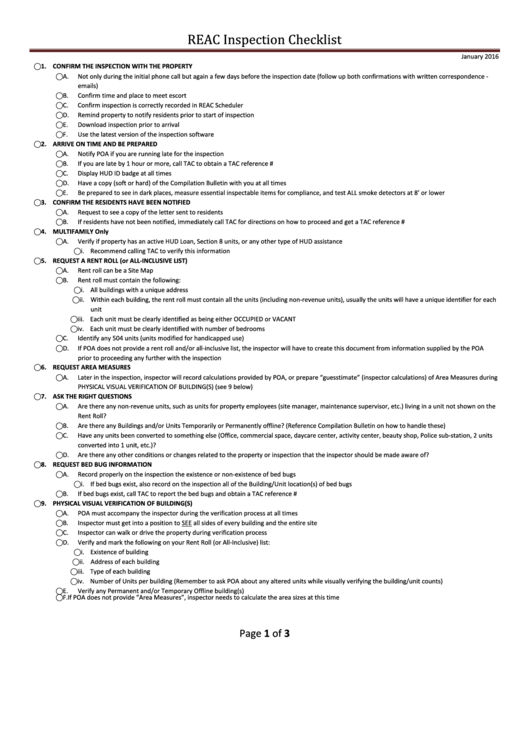 1
1 2
2 3
3








