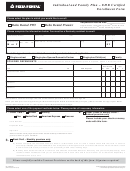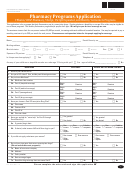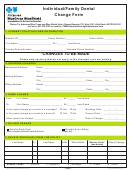Kaiser Permanente for Individuals and Families
ACCOUNT CHANGE FORM
California
Instructions
There are different types of plan and account changes you can make with this form. Please fill out your information in Section A. Next, select your enrollment
period in Section B. Then, look at the options in Section C and complete the section(s) for the plan or account change(s) you would like to make. To avoid
being billed twice, if you are enrolled in a plan through Covered California, you must cancel your current plan on or before the effective date of the new
plan you are enrolling in.
A. Fill Out Your Information
Fill this out if you are the subscriber/new subscriber or person responsible for payment.
Check here if your address or phone numbers have changed.
™
First name
MI
Last name
Medical record number
Home address
City
State
ZIP
Billing address (™ Check if the same as the home address.)
City
State
ZIP
Phone
Social Security number
B. When Are You Making a Change?
To make a plan or account change (except for ending coverage), you must either be in the annual open enrollment period or in a special enrollment
period. For more about special enrollment periods, including authorized paperwork that you may need to submit, see the Enrolling During a Special
Enrollment Period guide. Please select only one:
I am making a change during open enrollment.
™
I am making a change during a special enrollment period.
™
If you selected “a special enrollment period,” please check the circle next to the event that triggered the special enrollment period
and include the date of your triggering event: ______/______/______
Loss of health care coverage
C hange in eligibility for federal financial assistance through
™
™
Gaining or becoming a dependent through marriage
Covered California
™
Gaining a dependent through the birth of a child, adoption, or foster care
Change in eligibility for employer health coverage
™
™
Losing a dependent through divorce or legal separation
Determination by Covered California
™
™
Death of the subscriber or a dependent
Misinformation about coverage
™
™
Court order
Provider network changes
™
™
Permanent relocation
Grandfathered plan renews outside open enrollment
™
™
Release from incarceration
™
C. What Change(s) Do You Want To Make?
Please check the circles for the changes you wish to make, and on the next page, list each family member who is affected. If there are other members on
yo
ur account who are not listed, we will not make any changes for them.
I am ending my coverage and I wish to have my spouse/domestic partner as
I am ending my and my spouse’s/domestic partner’s coverage but
™
™
the subscriber.
wish to keep our child(ren) on the plan.
I am ending my coverage on a family plan and wish to continue on my
I wish to change plans. (Please select your plan on page 3.)
™
™
own on an individual plan.
I wish to add medical coverage for a family member.
™
I wish to switch the subscriber and spouse/domestic partner roles on our
I wish to end medical coverage for a family member.
™
™
current plan.
I wish to add optional adult dental coverage (for members 19 and
™
I wish to combine accounts. (Please pick your plan on page 3.)
older). (Please select your option on page 3.)
™
I am ending my coverage but wish to keep my child(ren) on the plan.
I wish to end optional adult dental coverage.
™
™
60329311 California 2016
1
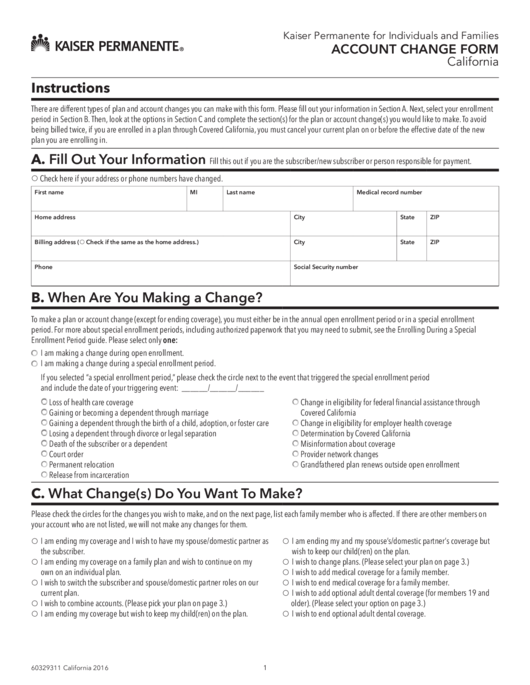 1
1 2
2 3
3 4
4