Notarized Signature Form
ADVERTISEMENT
Minnesota Department of Human Services
Office of Inspector General
Licensing Division
Applicant and License Holder Notarized Signature Form
INSTRUCTIONS
BACKGROUND
The 2012 Legislature made several changes to Minnesota laws that now require Department of Human Services
(DHS) license holders to provide additional and updated information. This form will help you comply with one
important change: All applicants for a DHS license must designate one person to act as the Authorized Agent for
the License Holder. The Authorized Agent is the individual that DHS will contact concerning all Licensing matters
provided for in Minnesota Statutes, Chapter 245A and will be the individual that will be served legal notices, if
any are issued. In the future, only the Authorized Agent can submit updates to your license holder information.
This increases program integrity by ensuring that only someone authorized by the license holder submits
changes affecting the license(s).
•
If you are an individual license holder, you must designate yourself as the Authorized Agent.
•
If you are a nonindividual license holder, you must designate one of your controlling individuals to be
the Authorized Agent. You MUST enter that person’s name as the Authorized Agent when you complete
your 245D-HCBS online application.
IMPORTANT. You MUST complete this form BEFORE you log-on to the DHS e-Licensing system to
begin a 245D-HCBS application.
Instructions for Completing the Form:
1. Complete the License Holder Identification Information Section.
2. The person who will be designated as the Authorized Agent must take the form to a notary public to have
your signature witnessed and notarized. Do not sign until the notary tells you to sign. The notary will sign
after you do. Usually any bank or courthouse has a notary public. Be certain to bring a picture ID with you,
as the notary will need to review your ID in order to confirm your identity and signature.
Instructions for Submitting the Notarized Form to DHS:
1. Do NOT mail this form to DHS. Keep the signed, original form with your other business records. You may be
asked to show the original form to a state or county licensor during an inspection.
2. SCAN the original document and save it to your computer as either a Word (“.doc” or “.docx”) or PDF file.
You might want to call it “DHS Notarized Signature Form” or something similar. Open the file to be certain
the form is readable. If you do not have a scanner, there are apps for many tablets and smartphones that
allow you to scan a document and create a PDF, or you can see if your local library, copy center or a business
store can assist you (there may be a charge for this service.)
3. When you are ready to submit your 245D-HCBS application, you will be asked to upload the scanned “DHS
Notarized Signature Form” and submit the scanned form to DHS electronically.
06-28-2013
ADVERTISEMENT
0 votes
Related Articles
Related forms
Related Categories
Parent category: Legal
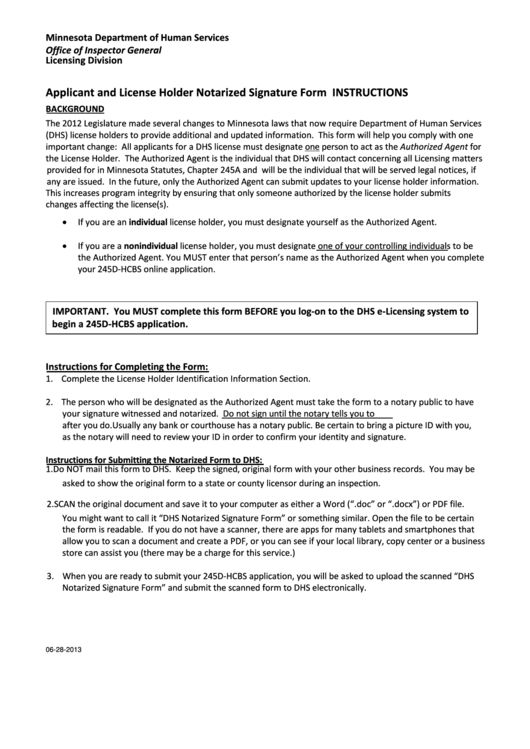 1
1 2
2








