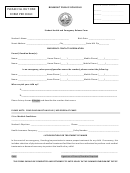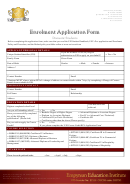Kaiser Permanente Student Health
Plan Enrollment/Change Form
Name:________________________________________________
Student ID:_____________________________
When to use this form:
1. When enrolling during your school’s Open Enrollment period (only if you do not have access to online
enrollment via and/or you’ve been instructed to do so by your school administrator).
2. When enrolling during your school’s late add/drop period when online enrollment is not available.
3. When making changes anytime during the academic year to:
yy
Terminate your coverage in the event of active military service.
yy
Add or update dependent information.
yy
Update contact information.
yy
Enroll mid-year if you have lost coverage through another carrier as specified in your
Evidence of Coverage (EOC).
If you have Medicare Part A or B, you do not qualify for the Student Health Plan. Please visit and select a
plan that’s right for you.
General Instructions and Guidelines:
1. Please print firmly and legibly in black ink.
2. Your school administrator is responsible for completing the section titled “To be completed by school
administrator” and for confirming all information submitted by you, especially effective dates, as these affect
your Student Health Plan dues.
3. Complete sections B, C (if you want to enroll dependents), D, E, and F. If you’re making a change, please
also mark the appropriate box in Section A. (All changes to accounts, including effective dates, will be
made in accordance with the school’s contractual agreements with Kaiser Foundation Health Plan, Inc.)
4. Once the form is complete (including the school administrator section), make a copy for your records and use
it as a temporary Kaiser Permanente ID card after the effective date and until you receive your permanent ID
card and plan information in the mail.
5. Sign and date Sections E and F at the bottom of the form.
6. Submit the completed form to your school administrator.
1
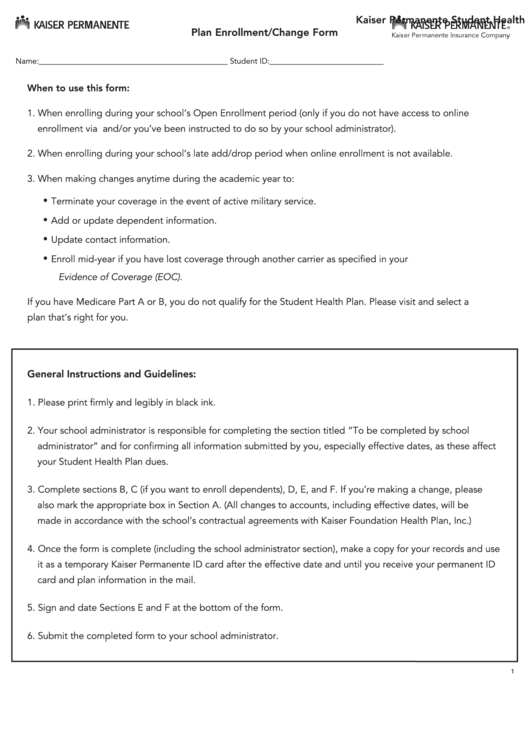 1
1 2
2 3
3 4
4