Wc15 - Worker'S Claim For Compensation
ADVERTISEMENT
Instructions for Completing the
Workers’ Claim for Compensation
Please read all pages
This form is “fillable.” That means you can type the information onto
the form from your computer and print the form. You will not be able
to save the form onto your computer’s hard drive.
When you open the form, click in the “Employee’s Name”box (field),
and use the tab key to navigate to the next field. Do not use the Enter
key; pressing the Enter key will only page down. Each field has been
limited. This means that you cannot continue to type information into
a field if it doesn’t fit into the space provided.
Use numbers only to fill in the fields for Social Security Number, phone
numbers and dollar amounts. Do not use dashes or parentheses;
when you tab out of the field, it will fill in automatically. If a dollar
amount contains cents, do type the period. To fill in a
check
box,
click inside the box with your mouse. Some fields contain a
drop
down
menu; click on the arrow and select one of the choices.
To clear or delete all the information you have typed onto the form,
click on the red
“Clear Entire
Form” button. To change the information
in one field, use the backspace or delete key.
1
ADVERTISEMENT
0 votes
Related Articles
Related forms
Related Categories
Parent category: Legal
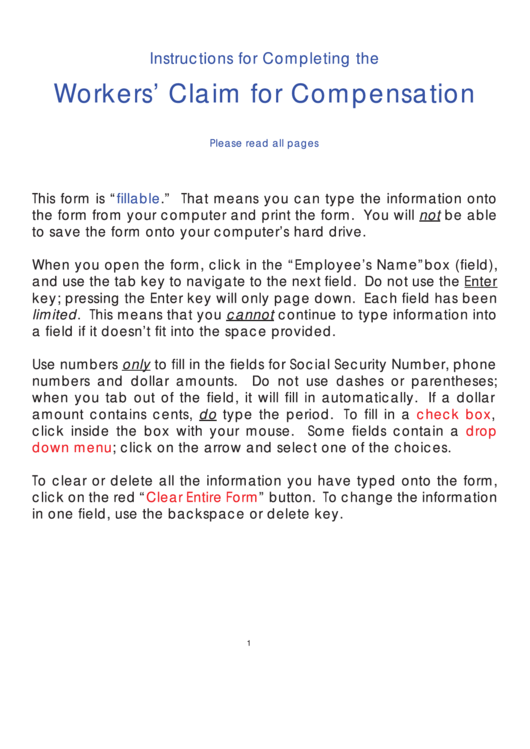 1
1 2
2 3
3 4
4








