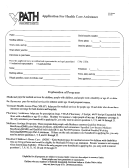Cdss System And Application Access Form
ADVERTISEMENT
STATE OF CALIFORNIA - HEALTH AND HUMAN SERVICES AGENCY
CALIFORNIA DEPARTMENT OF SOCIAL SERVICES
CDSS SYSTEM AND APPLICATION ACCESS FORM
The CDSS System and Application Access Form (GEN 1321) is used to authorize, change and terminate access to all
systems and applications containing CDSS data. The information on this form must be kept current. It must be signed by the
Supervisor and the appropriate System Administrator(s). It must also be signed by the user before he/she obtains access.
(Note: the user’s signature is not required to initiate the request.) When an employee separates from the Department,
requests to terminate access must be submitted to the appropriate System Administrator(s) as soon as possible and no later
than one business day after the employee’s separation date. All completed forms are to be filed locally.
Step 1 REQUESTING ORGANIZATION:
1. Complete Sections 1 through 8 (complete only system and application names in Section 3).
2. Forward the CDSS System and Application Access Form (GEN 1321) to the Information Security Officer
(ISO) for signature, only if necessary (See Section 9). The ISO will return the form to the requesting
organization.
3. Forward the completed form to the appropriate System Administrator(s). If access is requested for more than
one system or application, concurrently route copies of the form to all appropriate System Administrators.
4. Upon completion by the System Administrator(s), forward all completed forms to the user for signature.
Step 2 SYSTEM ADMINISTRATORS:
1. Complete Sections 3 and 10.
2. Return the completed form to the Supervisor.
Step 3 USERS:
1. Complete Section 11.
2. Return the completed form to the Supervisor.
SECTION 1 - Access Request Type (to be completed by the requesting organization)
Check ( ) Only One / Complete Unit Data:
Information Systems Division Modifications:
(Not Applicable to RACF)
New Access
(All Sections)
Change Access
(All Sections)
Terminate Access
(Sections 1, 2, 4, 7, 8, 10)
For Changes to Access:
Other
Indicate Name or Location of Server/System
From __________________ to ___________________
Current Bureau/Unit/Index ____________________________
For New Server Access:
Receiving Bureau/Unit/Index __________________________
Indicate Name or Location of
System/Server ________________________________
Effective Date ______________________________________
SECTION 2 - User Information (to be completed by the requesting organization)
LAST
FIRST
MI
USER NAME
Check if name change
LAST
FIRST
MI
FORMER NAME
[Complete if box above is checked]
COMPANY (FOR NON EMPLOYEES)
ADDRESS
CITY
STATE
ZIP CODE
PHONE NUMBER
FAX NUMBER
E-MAIL ADDRESS
GEN 1321 (3/00)
Page 1
ADVERTISEMENT
0 votes
Related Articles
Related forms
Related Categories
Parent category: Legal
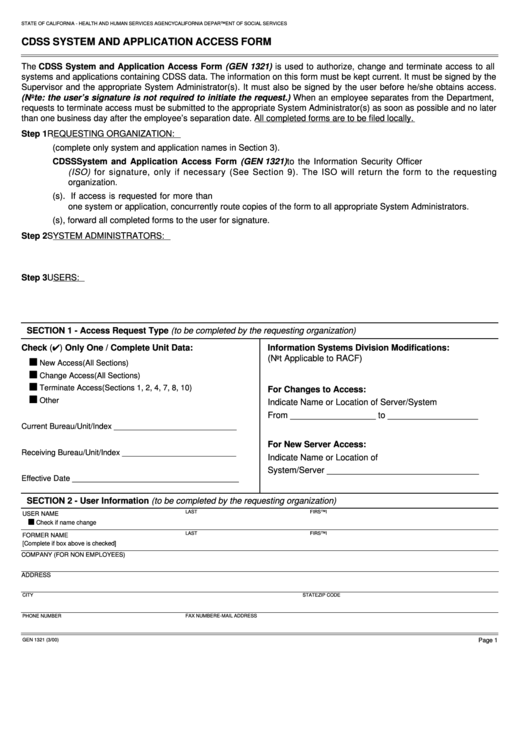 1
1 2
2 3
3