Bcbsaz Corrected Claim Form
Download a blank fillable Bcbsaz Corrected Claim Form in PDF format just by clicking the "DOWNLOAD PDF" button.
Open the file in any PDF-viewing software. Adobe Reader or any alternative for Windows or MacOS are required to access and complete fillable content.
Complete Bcbsaz Corrected Claim Form with your personal data - all interactive fields are highlighted in places where you should type, access drop-down lists or select multiple-choice options.
Some fillable PDF-files have the option of saving the completed form that contains your own data for later use or sending it out straight away.
ADVERTISEMENT
BCBSAZ Corrected Claim Form
If you are not able to submit your corrected claim electronically, this form must be completed and included
with your request, along with a copy of the original claim. Requests sent without a completed form will be
returned.
1. Provide the following information:
Today’s Date
Member Name
Provider Name
Member ID
Provider NPI/TIN
BCBSAZ Claim #
Provider Fax #
Patient ID #
Provider Phone #
Group # (CHS only)
2. Identify the information being changed and briefly explain why it is necessary:
3. Attach a copy of the original claim, showing the correction.
Note: Do not send medical records.
4. Submit this form (along with a copy of the original claim) by fax to:
BlueCard (out-of-state Blue plan) Corrected Claims
602-864-3116
Corporate Health Services (CHS) Corrected Claims
602-864-2249
Federal Employee Program (FEP) Corrected Claims
602-864-4670 or 602-864-2031
Note: ID number begins with “R” followed by 8 numeric characters.
All other BCBSAZ Corrected Claims
602-864-3116
Or mail this form (along with a copy of the original claim) to:
BCBSAZ
P.O. Box 13466
Phoenix, AZ 85002
Thank you!
Rev 06/01/16
ADVERTISEMENT
0 votes
Related Articles
Related forms
Related Categories
Parent category: Business
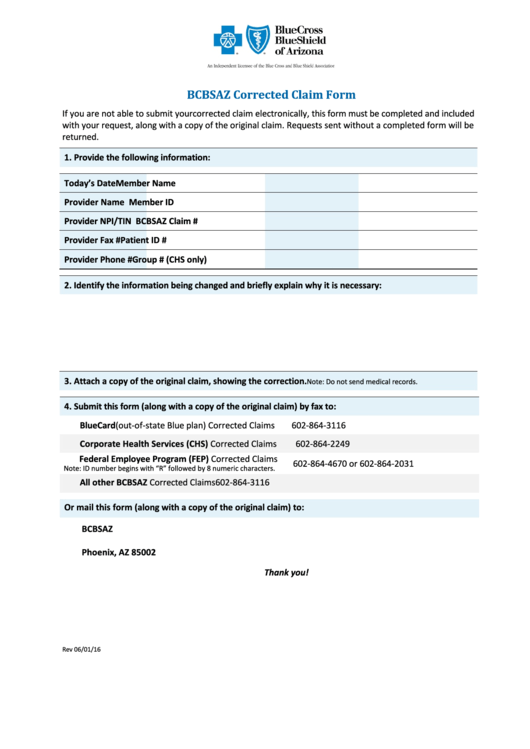 1
1








