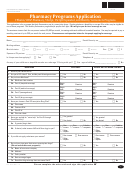ARMY MASS TRANSPORTATION BENEFIT PROGRAM
OUTSIDE THE NATIONAL CAPITAL REGION
APPLICATION FORM
INSTRUCTIONS FOR COMPLETION
Privacy Act Statement: Information on the MTBP application is solicited under authority of Public Law 101-509. Furnishing the information on this form is
voluntary; however, failure to do so may result in disapproval or postponement of an applicant's request for the MTBP benefit. The purpose of this information is
to facilitate timely processing of your application, to ensure your eligibility, and to prevent misuse of funds involved.
This certification concerns a matter within the jurisdiction of an agency of the United States. Making a false, fictitious or fraudulent certification may render the
maker subject to criminal, civil, or administrative action. Substantial violations of any of these certifications may impact an employee's security clearance status.
Information provided on this form may be audited.
This Is a fillable PDF form. To complete the form, click on each block and type in the required information. Note that in Part II, you must manually initial each
block. Also, in Part V, the applicant signature, supervisor signature, and POC signature must be completed manually. You may also print out the blank form and
print or type the information manually. Incomplete or illegible forms will not be accepted.
The MTBP application form is used for four types of participant transactions. Check the applicable block:
New Enrollment. New enrollments are first-time applicants. Applicants who are enrolling at a new duty location, but were participating in the program
at their previous location, also defined as new enrollments. You must formally withdraw from the program at your old location and submit a “new enrollment”
application at your new location.
Re-enrollment. Re-enrollments are program participants who have withdrawn, or have been suspended or terminated, and are applying to renew their
participation at their current location.
Change request. Change requests include changes to the amount claimed for reimbursement, type of mass transportation, type of fare media
requested, or personal information, e.g. name change or change to military status (Active/Reserve). Use the drop-down on the form to identify the type of change
requested.
Withdrawal. Withdrawals are participants who are formally terminating their participation in the program. Circumstances for withdrawal may include
change of duty location, retirement, separation, or dismissal. Withdrawal also refers to actions taken by the local POC to suspend or terminate a participant's
receipt of fare media. Reasons for suspension or termination may include extended absence (e.g. long-term TDY, sick leave, deployment) or disciplinary action
for non-compliance with program requirements. If you are withdrawing, enter the effective date of your withdrawal.
Part I. Applicant Information. Complete all information, including your full name, last 4 of SSN, and residence information.
Organization/Command: Enter the organization that pays your salary.
Installation Activity and Duty Location: Enter the name and location of the installation where you work.
Supervisor Information: Provide all required information. Your supervisor will be contacted to verify your employment. If you are detailed to a long-
term special assignment (e.g. educational or training with industry), enter the name of your Army supervisor, unit commander or human resources/ personnel
office that can verify your Army employment status. Note also that your supervisor's signature is required in Part V.
Employment Type: Check only one of the selections:
Military members: Active Duty Army military members, and members of the Army National Guard or Army Reserve currently serving on active duty, will
check the appropriate block for your component and status. Members of the Guard or Reserve who are not currently serving on active duty and are not Army
civilian employees are not eligible to receive the mass transportation benefit.
Civilian employees: Check the appropriate block for your employing activity/component. For example, if you are a civilian working for the Army
Reserve, check that block. Army civilian employees who serve in the Guard or Reserve, but are not currently on active duty, are eligible for the program in their
civilian status.
NAF employees: Enter the 9-digit Standard NAFI Number (SNN) number for your location. This information may be obtained from the Garrison
Director of Morale, Welfare, and Recreation (MWR) Programs or the senior MWR agency official.
Part II, Applicant Certification. Read and initial each item, certifying that you have read and understood the statements.
Part III, Mass Transportation Benefit Calculation.
Identify the mass transportation system/company and specific type of fare media (e.g. passes, tokens) you intend to use. Select the type of
reimbursement requested, either receipt of fare media, or reimbursement using SF 1164. Note that the SF 1164 process will only be used in those locations
where DOT does not provide fare media.
Describe your daily commute to and from work. Example: ”I drive my POV to the XYZ train station. At the XYZ train station I catch the ABC train and
ride it to the LMN stop. At the LMN stop I get off the train and board the #25 Bus. I ride the #25 bus to the corner of Main and Oak streets. I get off the bus there
and walk one block to my office.”
Enter the number of days per month that you commute, using the instructions on the form.
Enter your daily, weekly, and monthly commuting cost, as applicable. Note that weekly and monthly costs should only be entered if a weekly/monthly
pass is available. Calculate your monthly commuting costs using the instructions on the form. The lower of your daily, weekly or monthly cost is the amount you
may claim as your commuting cost for purposes of the mass transportation benefit.
Part IV, Funding Information. Use this section only if you will use the SF 1164 method of reimbursement. The Mass Transportation Benefit is a personnel benefit
which must be funded from the same appropriation/WCF Activity Group/NAF Component that finances your salary. You must provide the accounting
classification that pays your salary. Contact your Payroll/Timekeeper POC or Resource Management/ Comptroller Office POC to obtain the correct information.
Specific codes must be included in the accounting classification to identify the cost as the Mass Transportation benefit.
The Management Decision Package (MDEP) code is a four-character code used to identify the Mass Transportation benefit. Use “VMTS” for all civilian
applicants; “PAOT” for active duty military applicants; or “PRAG” for RC applicants who are currently serving on active duty.
The Element of Resource (EOR) code is a separate four-character code used to identify the expense as the Mass Transportation benefit in the payroll
accounts.
- For all military members (AC and RC), use “1220”.
- For full-time, permanent civilians, use “12JB”.
- For full-time temp civilians, use “15JB”.
- For part-time and intermittent civilians, use “17JB”.
- For NAF applicants, enter the SNN that funds your salary. This code must be coordinated through the garrison Financial Management Division (FMD)
and garrison NAF Financial Services (NFS).
Part V, Signature and Review. Sign and date the application form, have your supervisor sign and date it, and submit it to your local MTBP POC. The POC will
review the form and sign and date it to certify that all required information has been provided.
 1
1 2
2 3
3