Purchase Order
Download a blank fillable Purchase Order in PDF format just by clicking the "DOWNLOAD PDF" button.
Open the file in any PDF-viewing software. Adobe Reader or any alternative for Windows or MacOS are required to access and complete fillable content.
Complete Purchase Order with your personal data - all interactive fields are highlighted in places where you should type, access drop-down lists or select multiple-choice options.
Some fillable PDF-files have the option of saving the completed form that contains your own data for later use or sending it out straight away.
ADVERTISEMENT
Purchase Order
Requestor Information:
Vendor Information:
Date of Request:
Company
Requested By:
Address
Location:
School:
City
State
Zip Code
Department or Program:
Phone Number
Grade Level:
Room Number:
FAX Number
Local Code:
Contact Name
Program Code:
Email Address
OPTAR Code:
Website
Object Class:
Order Date
Justification For Purchase:
Cardholder
Item Number
Description
Quantity
Unit Price
Amount
Sub-total
Comments:
S & H
Grand Total
Authorized By:
REQUESTED BY:
Approving Official Signature
Requestor Signature/ Date
DATE
APPROVED
RECEIVED BY:
Requestor Receiving Signature / Date
ADVERTISEMENT
0 votes
Related Articles
Related forms
Related Categories
Parent category: Business
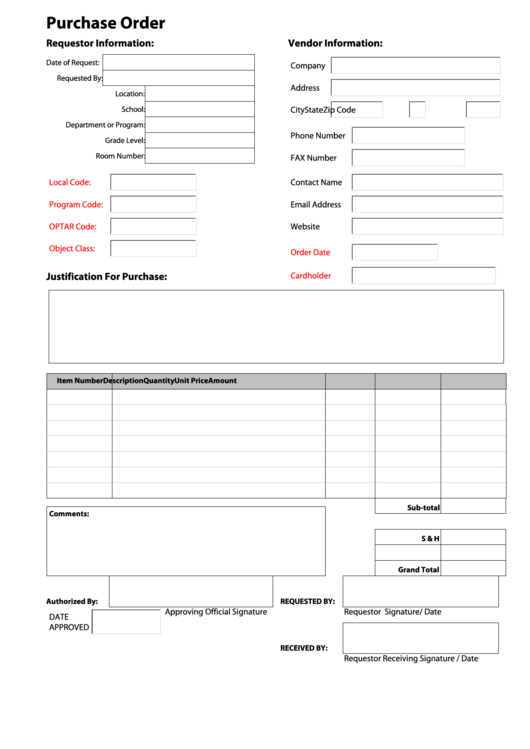 1
1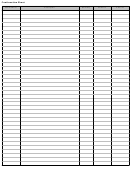 2
2








