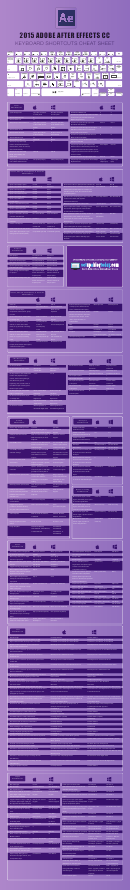Unix Screen Keyboard Shortcuts Cheat Sheet
ADVERTISEMENT
Unix Screen Keyboard Shortcuts Cheat Sheet
Some notes about this cheat sheet. C = Control key. All escape commands are case sensitive.
Starting up Screen
start a new
screen
session
screen -S <name>
with session name
screen –ls
list running
sessions/screens
screen –r
attach to a running session
screen –d -r
detach a running session
and reattach
… to session with name
screen -r <name>
the “ultimate attach”
screen -dRR (Attaches to a
screen
session. If the session is attached elsewhere,
detaches that other display. If no session exists, creates one. If multiple sessions
exist, uses the first one.)
NOTE: All
screen commands below
are prefixed by an escape key, by default C-a (that's Control-a). To send a
literal C-a to the programs in screen, use C-a a.
Getting Out
detach
C-a d
detach and logout (quick exit)
C-a D D
exit
screen
exit all of the programs in screen.
force-exit
screen
C-a C-\ (not recommended))
Help
See help
C-a ? (lists keybindings)
ADVERTISEMENT
0 votes
Related Articles
Related forms
Related Categories
Parent category: Education
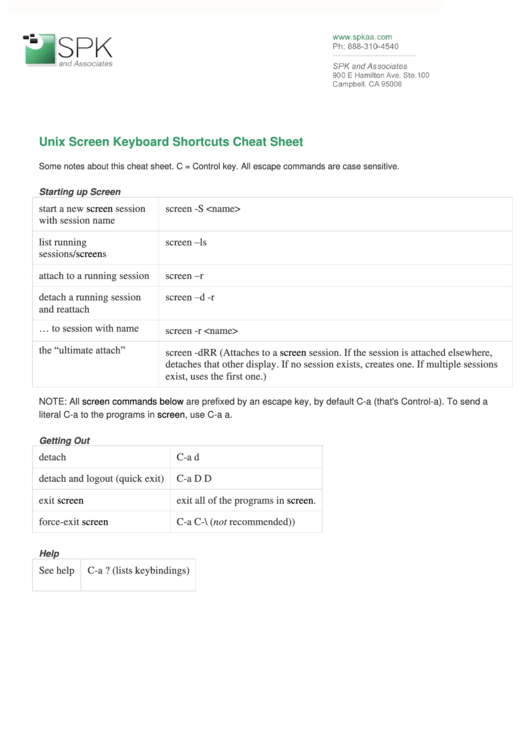 1
1 2
2 3
3