Notary Public Name Change
Download a blank fillable Notary Public Name Change in PDF format just by clicking the "DOWNLOAD PDF" button.
Open the file in any PDF-viewing software. Adobe Reader or any alternative for Windows or MacOS are required to access and complete fillable content.
Complete Notary Public Name Change with your personal data - all interactive fields are highlighted in places where you should type, access drop-down lists or select multiple-choice options.
Some fillable PDF-files have the option of saving the completed form that contains your own data for later use or sending it out straight away.
ADVERTISEMENT
INSTRUCTIONS FOR NOTARY PUBLIC NAME CHANGE
TYPE OR PRINT IN INK. Read all instructions and information carefully. Only your signature should be
written, all other information should be printed or typed. All questions must be answered completely. You
are required to complete all applicable items before you will be issued an amended commission.
1. Print your full name – first, middle last. Your name must be your legal first, middle and last name.
You may not alter your last name in any way. If you do not have a middle name, enter “NMN” in the
appropriate space. If your first or middle name consists of an initial only, enter “Initial Only.”
2. Enter your social security number. You must provide your social security number pursuant to Family
Code Section 17520(d).
3. Enter the month, day and year of your birth.
4. Enter the name of your principal place of business. If self-employed, enter “self-employed.”
5. Your principal place of business is where you perform 50% or more of your notary duties. Enter the
address of your principal place of business. Do not enter a P.O. Box number. If your principal place
of business has no street and number address, enter the nearest intersection or street, highway or
road name or number, or rural free delivery route and box number. Please note, this address is
considered public information and will be given out to the public upon request.
6. Enter the address where you receive your business mail if different from Item 5. If the mailing
address is a P.O. Box, enter that address. Please note, this address is considered public
information and will be given out to the public upon request.
7. Enter your home address. Do not enter a P.O. Box number. If your home address has no street and
number, enter the nearest intersection or street, highway or road name or number, or a rural free
delivery route and box number. Please note, this address will be given out to the public upon
written request.
8. Enter your e-mail address (optional).
9. Enter your name exactly as it appears on your current commission.
10. Self explanatory.
11. Self explanatory.
12. Print your name exactly as you want it on your commission. Titles or quotes are not acceptable.
13. Sign your name. The official signature must be used by you in signing ALL notarized documents.
Mail completed application to:
Secretary of State, Notary Public Section, PO Box 942877, Sacramento, CA 94277-0001.
PRIVACY NOTIFICATION
Civil Code Section 1798 et seq. Requires each state agency to provide this notice to individuals
completing this application. The information is being requested by: The Secretary of State’s
Office, Notary Public Section, P.O. Box 942877, Sacramento, CA 94277-0001. Telephone (916)
653-3595. Application information is requested as authorized by Gov. Code Sec. 8213. The
principal purpose for this information is to enable the Secretary of State to carry out duties
required by law. Information on this form filed by the applicant with the Secretary of State, except
for the name and address, is confidential and no individual record shall be divulged by an
employee or officer for the federal government, the state government, or a local agency, as
defined in Gov. Code Sec. 6252 (b), acting in his/her official capacity.
ADVERTISEMENT
0 votes
Related Articles
Related forms
Related Categories
Parent category: Legal
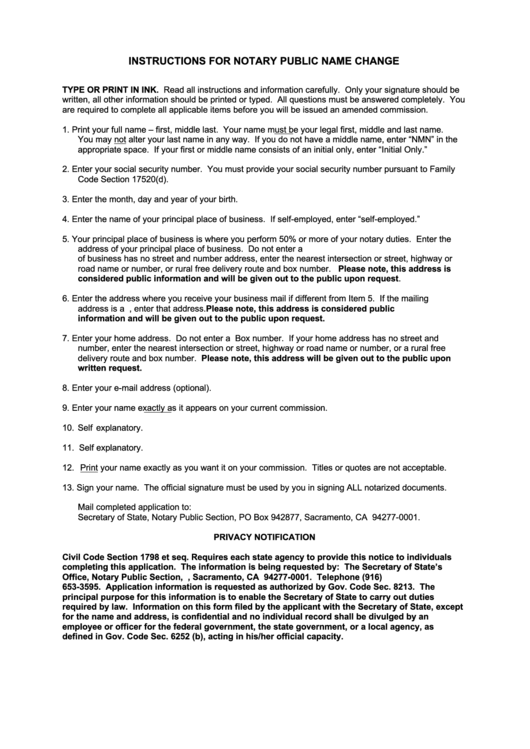 1
1 2
2








