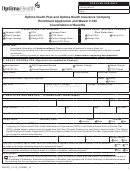Clear Form
2016 Employee Enrollment/Change
• Type or print clearly in black ink. Inaccurate, incomplete, or illegible information may delay coverage.
• List eligible family members you wish to cover or remove from coverage. This form replaces all Employee Enrollment/
Change forms previously submitted.
Subscriber’s last name
First name
Middle initial Social Security number
Are you making changes to an existing account?
Yes If yes, what changes? (Check all that apply in the sections below.)
No (If no, go to Section 1.)
Changes you can make anytime
Give date of event/change _____________________________
Name change
Address change
Remove dependent(s) from coverage due to loss of eligibility (divorce, dissolution of state-registered domestic partnership,
death, or other loss of eligibility for PEBB benefits). Your personnel, payroll, or benefits office must receive this form no
later than 60 days after the event. If applicable, provide former dependent’s new address:
___________________________________________________________________________________________
Additional changes you can make during the PEBB Program’s annual open enrollment
All changes become effective January 1 of the following year.
Check the box(es) next to the change requested.
Add dependent(s)
Change dental plan
Remove dependent(s)
Enroll after waiving medical coverage
Change medical plan
Waive medical coverage due to enrollment in other employer-based group
medical insurance, TRICARE, or Medicare.
Additional changes you can make if an event creates a special open enrollment
The PEBB Program only allows changes outside of annual open enrollment when an event creates a special open enrollment.
The change must be allowable under Internal Revenue Code and correspond to and be consistent with a special open
enrollment event for the subscriber, the subscriber’s dependent, or both. You are required to provide proof of the event. Your
personnel, payroll, or benefits office must receive this form and proof of the event no later than 60 days after the event.
However, if adding a newborn or newly adopted child increases your premium, you must submit this form no later than 12
months after the birth or adoption.
Check the box next to each change you are requesting and indicate the corresponding event(s) on the following page.
In most cases, the enrollment or change will be effective the first day of the month after the event date or the date this form is
received, whichever is later.
Add dependent(s) (allowable under events 1, 2, 3, 4, 5, 6, 7, 9, 10, 11)
Enroll after waiving medical coverage (allowable under events 1, 2, 3, 4, 5, 6, 7, 9, 10, 11, 15, 16)
Change medical plan (allowable under events 1, 2, 3, 4, 5, 8, 9, 10, 11, 12, 13, 14)
Change dental plan (allowable under events 1, 2, 3, 4, 5, 8, 9, 10, 11, 12, 13, 14)
Remove dependent(s) (allowable under events 1, 5, 6, 9, 10, 15, 16)
Waive medical coverage due to enrollment in other employer-based group medical insurance, TRICARE, or Medicare.
(allowable under events 1, 5, 6, 9, 10, 15,16)
Give date of event _____________________________
(this section continued on next page)
Agency name
Agency/subagency
Insurance effective date
Hire date
1
(continued)
HCA 50-400 (10/15)
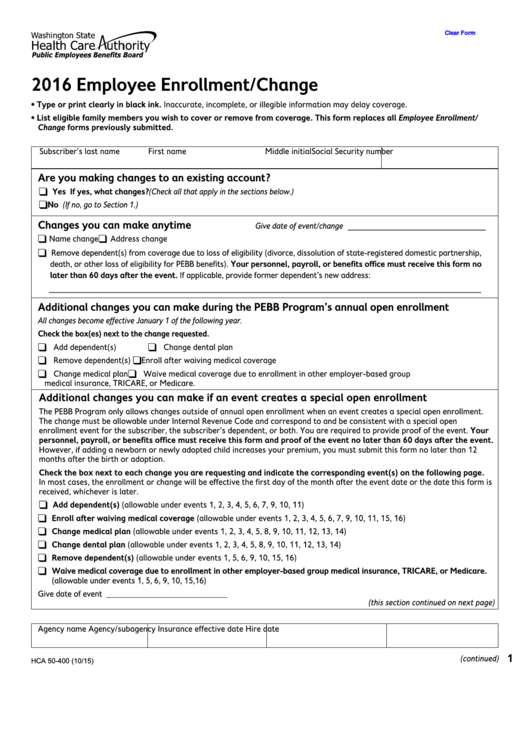 1
1 2
2 3
3 4
4 5
5 6
6 7
7