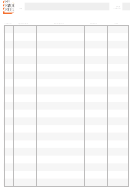Shot List Template With Instructions
ADVERTISEMENT
How to Create a Shot List
1) Begin by reading the screenplay/storyboard thoroughly and taking any
notes down as ideas pop into your head.
2) Imagine how an individual scene within the script will be filmed shot by
shot.
3) Using the template on the next page begin listing the shots.
4) Label the shot number in the first column.
5) In the second column describe the shot type (eg. WIDE, CU, etc)
6) In the third column describe any camera movement, if any (eg. PAN, TILT,
TRACK)
7) In the fourth column describe the action that occurs in the script during the
shot.
8) Repeat steps 5 - 8 until the scene has been broken down into all of its
shots.
9) Repeat this entire process until a shot list is created for every scene.
Shot List Example
A student wants to shoot a scene of a family eating dinner. A typical shot list
might look something like this:
1. Close up of an empty dinner plate being filled with food
2. Close up of a casserole in a serving dish
3. Close up of steam rising from a plate of asparagus
4. Medium shot of a person sitting down to eat
5. Another medium shot of a person sitting down to eat
6. Wide shot of several people sitting down to eat
7. Medium shot of a person picking up a fork and serving food
8. Medium shot of 2 people eating
9. Wide shot of family eating dinner
Coverage: The purpose of getting all these shots is to make sure there is
enough footage (coverage) so that when the editing begins, the editor has
enough material to work with and cut with. This allows for much more creativity
when editing to tell the story. Do not limit yourself to just one shot.
If you only have one shot to use when editing, it doesn’t allow for very much
room to cut and play with the edit. You’re forced to use the one shot you got.
This may seem a little tedious at the beginning but you will find it makes the
process of filming and editing go much smoother With this level of planning you
are much more likely to produce a quality product and keep your sanity. It’s
hard to imagine at this stage but you have to remember that your production
may end up being a few hundred shots. Making sense of those without some way
of referencing them is a nightmare.
NOTE: As you get your shots off the camera and onto computer you should also
label them with the same system
ADVERTISEMENT
0 votes
Related Articles
Related forms
Related Categories
Parent category: Miscellaneous
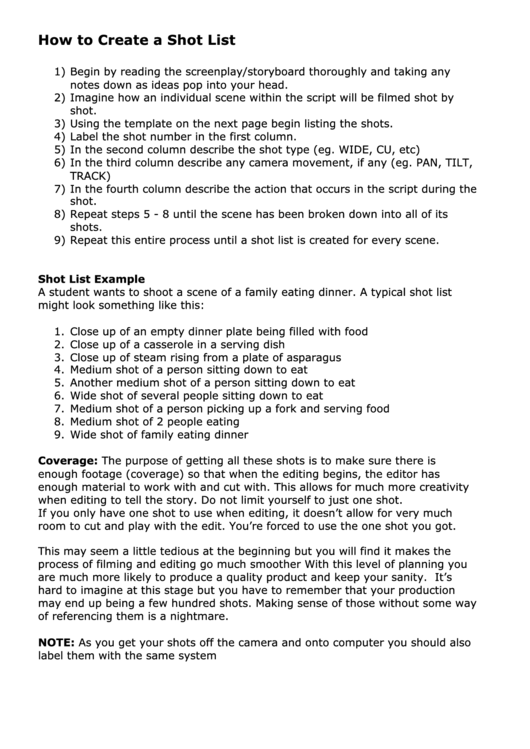 1
1 2
2 3
3