Skills Assessment Form Template
ADVERTISEMENT
SKILLS ASSESSMENT FORM
WORD
NAME:……………………………..
DATE:…………………………
CONTENTS
TOPIC INCLUDES
YES
NO
Introduction
Starting up/Opening Word
Word Basics
Entering text/Editing a document/Save as and
saving a document
Navigating a Document
Scrolling and searching in a document
Additional editing techniques
Moving and copying text/Using
AutoCorrect/Selecting text techniques
Character and paragraph
Character formatting techniques/Paragraph
formatting
formatting indents/Bullets and numbered
lists/Line breaks and line spacing
Introduction to tabs and tables
Tabs/Creating a table/Enhancing a table
Controlling page appearance
Headers and Footers/Margins/Page breaks
Tools and printing
Use proofing tools/Printing a document,
envelopes and labels
Tables
Tables/Drawing a table/Performing calculations
in tables/Creating charts/Importing worksheets
and data
Introduction to styles
Applying styles/Creating styles/Redefining and
deleting styles/Using styles to create an outline
Introduction to templates
Using templates/Using fax template/Examining
the normal template
Introduction to merging
Creating data/Completing main
documents/Merging data with main
documents/Managing merges/Creating
catalogues
Introduction to macros
Creating and assigning macros/Editing and
testing macros/Deleting macros
Newspaper columns
Formatting text into newspaper columns/Using
graphics/Sections/Sorting
Internet basics
Understanding the Web/Word Internet features
Customising the workspace
Customising the workspace
Advanced styles
Using Autoformat feature/Linking
styles/Managing styles
Creating templates and forms
Examining templates/Creating and enhancing
templates/Creating a form
Using graphic effects
Drawing in a document/Working with Clip Art
and graphics/Using WordArt
Working with large
Creating a master document/Generating an
documents
index/Preparing to print
Document layout
Using sections to control layout/Formatting a
document for binding/Creating footnotes and
endnotes/Using bookmarks/Creating cross
references
Sharing documents
Routing a document/Using highlights and
comments/Creating, comparing and merging
multiple versions of documents
I confirm that I have completed this form to the best of my knowledge.
Signature…………………………………………………
ADVERTISEMENT
0 votes
Related Articles
Related forms
Related Categories
Parent category: Business
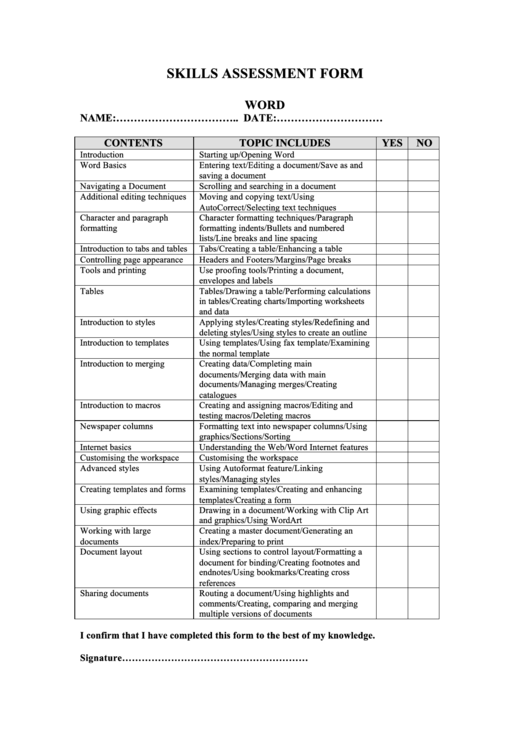 1
1








