Instructions For Schedule W-2 - Alabama Department Of Revenue - 2016
ADVERTISEMENT
I
F
T
P
NSTRUCTIONS
OR
HE
REPARATION OF
A
D
R
LABAMA
EPARTMENT OF
EVENUE
SCHEDULE
Wages, Salaries, Tips, etc.
2016
W 2
INSTRUCTIONS
General Instructions for completing Schedule W-2
Instructions For Special Situations
The Schedule W-2 must be completed to report all wages, salaries,
Statutory employees. If you were a statutory employee, the “Statutory
tips, etc. received. In order to receive proper credit for your Alabama in-
employee” box of your W-2 form should be checked. If you are deducting
come tax withheld, this schedule must be completed fully. A copy of each
business expenses as a statutory employee, do not report your income in
W-2 form received must be attached to the Form 40, 40A or 40NR. You
the total on Line 18. The amount shown in Box (1) of your W-2 form and
should use the amount shown in the box headed *“State Wages”* on your
your expenses should be reported on Schedule C. If you are not deduct-
Form W-2.
ing business expenses, report your income in the totals on line 18.
Difference in Federal and State Wages. In some cases amounts de-
Line Instructions for Completing Schedule W-2
ducted from wages as retirement contributions may qualify for deferral on
Column A. Employee’s Social Security Number on W-2 – Enter the
the Federal return, but do not qualify for deferral on the Alabama return.
Social Security Number shown in box (a) of the Form W-2.
Full-Year Residents (Form 40 and 40A)
Column B. Employer’s Identification Number (EIN) – Enter the Em-
ployer’s Identification Number (EIN) as shown in box (b) of the Form W-2.
Wages earned in more than one state. If you are a resident of Ala-
Column C. Statutory Employee – Check this box if the Statutory
bama and received a W-2 with wages earned in more than one state, all
Checkbox is checked in box (13) of the Form W-2.
“State Wages” are taxable to Alabama. Complete Columns (A) through (J)
Column D. Schedule C/C-EZ Filed? – Check this box if the Statutory
with corresponding information from the Form W-2 received.
Checkbox is checked in box (13) of the Form W-2 AND you are reporting
If the state code shown in Box (15) of the Form W-2 is “AL”, enter
the income and business expenses for this W-2 on Schedule C or C-EZ.
“AL” in Column E, the Alabama State ID Number from Box (15) in Column
Column E. State Code – Enter the State Code shown in Box (15) of
F and the Alabama Income Tax Withheld from Box (17) in Column G. Also,
the Form W-2. If “AL” is not listed, enter “OS” for other states.
enter the “State Wages” shown in Box (16) of the Form W-2 in Column I
Column F. Alabama Employer’s State ID Number – If the State Code
(Alabama State Wages). In Column J (“Additional Taxable Wages – Other
in Column E is “AL”, then enter the State ID Number as shown in Box (15)
Wages”), enter the total of the remaining “State Wages” amounts shown in
of the Form W-2. If the State Code in Column E is not “AL”, then leave this
Box (16) in Column J.
box blank.
If none of the state codes shown in Box (15) of the Form W-2 is
Column G. Alabama State Income Tax Withheld – If the State Code
“AL”, then enter “OS” in Column E, total all State Wage amounts shown in
in Column E is “AL”, then enter the State income tax shown in Box (17) of
Box (16) of the Form W-2 and enter total in Column J (“Additional Taxable
the Form W-2. If the State Code in Column E is “OS”, then leave this box
Wages – Other States”). Leave Columns F, G and I blank.
blank.
Next, enter the “Federal Wages” shown in Box (1) of the Form W-2 in
Column H. Federal Wages – Enter the amount of Federal Wages
Column H or the total state wages if greater than the federal wages.
shown in Box (1) of the Form W-2. Please see “Wages earned in more
Wages received with no “State Wages” information. If you are a res-
than one state” and “Difference in Federal and State Wages” sections
ident of Alabama and received a W-2 with no “State Wages” information
below for additional information.
shown in Box (15) and/or (16) of the Form W-2, enter “OS” in Column E and
Column I. Alabama State Wages. – If the State Code in Column E is
enter the amount shown in Box (1) of the Form W-2 in Column H (“Federal
“AL”, enter the amount of Alabama State Wages shown in Box (16) of the
Wages”) and in Column J (“Additional Taxable Wages – Other States”).
Form W-2. If the State Code in Column E is not “AL”, then leave this box
Leave Columns F, G and I blank.
blank.
Part-Year Residents (Form 40)
Column J. Additional Taxable Wages – Other States – For full-year
If you were a resident of Alabama for only a part of the year, enter only
and part-year residents, total all “State “Wages” shown in Box (16) for W-
the income earned during your period of residence in Alabama.
2s without state code equal to “AL”. For part-year residents, only include the
Non-Residents (Form 40NR)
“State Wages” earned during your period of residence in Alabama. Please
see “Wages earned in more than one state” and “Wages received with
Income from All Sources. Be sure to show the total income received
no “State Wages” information” sections below for additional instructions.
from all sources. This includes the income earned in Alabama as well as
Line 16. Total Alabama Tax Withheld From W-2s – Total lines 1
the income earned outside of Alabama. The total income from all sources
through 15, Column G.
should be computed as if you were a resident of Alabama.
Line 17. Alabama Tax Withheld from 1099s and W-2Gs – Enter the
Alabama Income. The amount shown in the Box (16) of your Alabama
total Alabama Income Tax Withheld Form 1099s and/or Form W-2Gs with
Form W-2 should be included in Column I headed “Alabama State Wages."
state code AL. Do not include state tax withheld for other states. Report the
Wages earned in more than one state. Complete Columns (A)
income from these statements on Page 2, Part I of your Form 40 or 40NR
through (J) with corresponding information from the Form W-2 received.
return.
If the state codes shown in Box (15) of the Form W-2 is “AL”, enter
Line 18. Total Wages and Total Alabama Tax Withheld from W-2s,
“AL” in Column E, the Alabama State ID Number from Box (15) in Column
1099s and/or W-2Gs. Total lines 16 and 17 of Column G and total lines 1 –
F and the Alabama Income Tax Withheld from Box (17) in Column G. Also,
15 of Columns H, I and J and enter the amounts here.
enter the “State Wages” shown in Box (16) in Column I (Alabama State
For Forms 40 and 40A, report the amount in Column G on Page 1, Line
Wages).
5a, Column A and the total of Columns I and J on Page 1, Line 5b, Column
If none of the state codes shown in Box (15) of the Form W-2 is
B. For Form 40NR, report the amount from Column G, H and I on Page 1,
“AL” or no state code is shown, then enter “OS” in Column E and leave
Line 5, Columns A, B and C. Statutory employees please see instructions
Columns F, G, I and J blank.
below on how to report income.
Next, enter the “Federal Wages” shown in Box (1) of the Form W-2 in
Column H or the total state wages if greater than the federal wages.
ADVERTISEMENT
0 votes
Related Articles
Related forms
Related Categories
Parent category: Financial
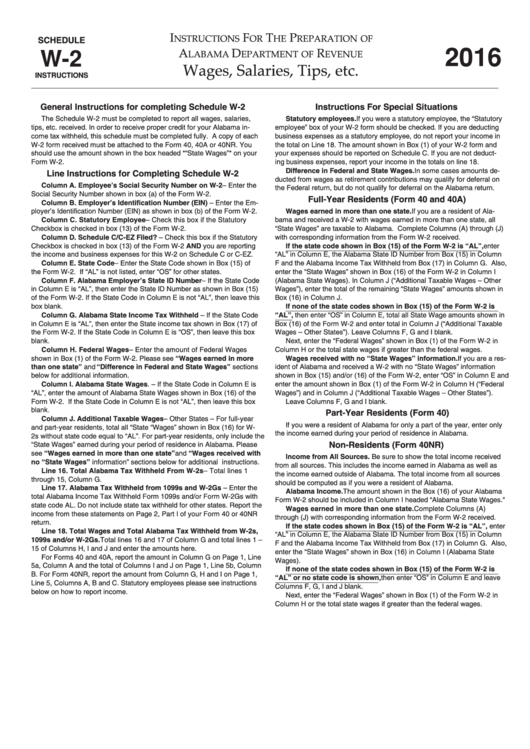 1
1








