Print Form
ITSS SOFTWARE REQUEST SUBMISSION FORM
(Fax completed form to the Service Centre at 368‐4716)
Client Information
CO‐
Department:
Transportation and Infrastructure Renewal
Client First Name:
Division:
Client Last Name:
Phone Number:
Location:
Workstation ID/Computer Name:
Address:
Departmental Billing Approval
Cost of software requested:
( The “Acquisition Guide for Software” can be found at )
Account Code to be billed:
Print Name of Account Approver:
Signature of Signing Authority for this account:
IT Architect Approval required for specialized software, projects or amounts exceeding $5000:
Print Name of IT Architect:
Signature of IT Architect:
Additional Comments:
Type of Software Requested By the Client
Microsoft Suites:
Microsoft Office Standard (includes Excel, Word, and PowerPoint)
Microsoft Office Professional Plus (includes Excel, Word, PowerPoint and Access)
Individual Microsoft programs:
(Do not choose Excel, Word, PowerPoint or Access from the list below, if you have chosen one of the suites above.)
Microsoft Excel
Microsoft Word
Microsoft PowerPoint
Microsoft Access
Microsoft Publisher
Microsoft Visio Standard
Adobe Suites:
Adobe Acrobat Standard (create and convert documents to pdf format)
Adobe Acrobat Professional (allows digital signature, templates and publishing)
Individual Adobe Programs:
Adobe Photoshop
Adobe Illustrator
Adobe PageMaker
Adobe InDesign
Adobe CS4 Design Standard
Is this software upgrading an existing installation of the product that is on your computer?
Yes
No
If the requested software is not listed above, please provide the following details:
Manufacturer:
Product Name:
Version:
Estimated Cost:
This Section To Be Completed By IT Shared Services
Received by:
Account code: 775‐2806‐
A copy of this completed form must be forwarded to the Service Centre before the software can be ordered or installed. Any requests
submitted by other means will be rejected.
*The Workstation ID / Computer Name can be found by:
1) Right click the My Computer icon and select properties.
2) Click the Computer Name/Network Identification tab.
3) The computer name will be listed next to the Full Computer Name line.
(If you are unable to locate the Workstation ID / Computer Name, please contact the Service Centre for assistance.)
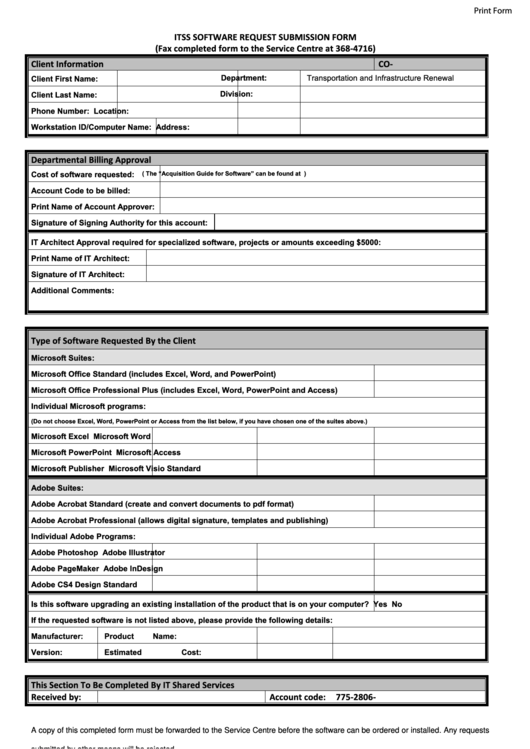 1
1








