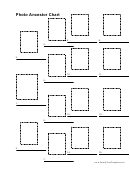Photo Contact Sheet Template
ADVERTISEMENT
TO INSERT TEXT HERE:
Double click in this area. Place cursor
where you want to enter text & type.
Kestrel Land Trust Photo Contact Sheet
Property Name:
Municipality:
TO INSERT A PHOTO HERE:
Click in the box.
Then, go to your photo files on your
computer.
Drag & drop a photo from your
computer into the box.
OR
Click in the box.
Then, select MENU – INSERT –
PHOTO – FROM FILE.
Browse to your photo & select it.
Click “insert.”
Photo 1.
TO INSERT TEXT HERE:
Place cursor in the box & type.
NOTE
This PDF document is an INSTRUCTION SHEET ONLY. Print it out as a
reference. Then, open up the accompanying Photo Sheet Template – a Word
document – and use the instructions here to add photos to the Word document.
TO START:
1) Use “Save As…” to save the Photo Sheet Template (Word document) as a separate
document for each monitoring report. Keep the original Word document as a template.
2) After saving your unique Word document, copy and paste page 2 as many times as
needed to accommodate your photos. To keep pages separate, insert page breaks as
needed.
TO INSERT TEXT HERE:
Double click in this area. Place cursor
Photographer:
Date Taken:
where you want to enter text & type.
Signature:__________________________________________________
ADVERTISEMENT
0 votes
Related Articles
Related forms
Related Categories
Parent category: Business
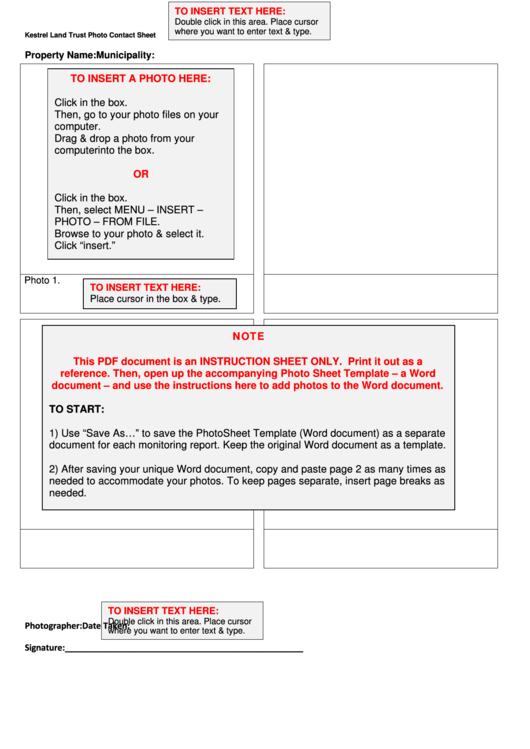 1
1