Adobe Illustrator (Ai) Tool Bar And Windows Cheat Sheet
ADVERTISEMENT
Adobe Illustrator (AI) Tool Bar and Windows
ULTIMATE ADOBE ILLUSTRATOR CHEAT SHEET!!!!
only the most commonly used features of AI that we will be using this semester is covered on this cheat sheet
vector graphic : image created with software that uses geometrical formulas to represent images. The
other method for representing graphical images is through bit maps, in which the image is composed of
a pattern of dots or pixels (think: photograph in Photoshop). Vector-oriented images are more exible
than bit maps because they can be resized and stretched without losing le information.
selection tool ( v ) - used to select an element from a layout (creates a binding box around element)
direct selection tool ( a ) - Selects a single anchor point instead of the whole shape. Used for editing
Align properties
Character (type) tool box
anchor point of a shape. Click once on a point to select and hold Shift to select multiple anchor points.
pen tool ( p ) - used for creating custom shapes/outlines similiar to Photoshop
type face
type tool ( t )- used for creating text
font style
line tool - creates straight lines (lines can be adjusted for thickness and style - ie: dotted or dashed)
type size
adjusts leading
shape tool - creates shapes similiar to Photoshop (rectangle tool - M ); (elipse tool - L )
adjusts kerning
brush tool ( b )
pencil tool ( n )
uneven distribution
center
rotate/re ect tool ( r ) - used to rotate or re ect (mirror) an element or image
aligned
scale tool ( s ) - used to scale an element or image (like PS, use SHIFT to maintain proportion)
even distribution
warp tool (SHIFT - r )
left
right
free transform tool ( e )
aligned
aligned
Stroke (line) properties
thickness of stroke
eye dropper tool ( i ) - copies attributes of one object and applies it to another - ie: color, ll/stroke, font
stroke weight of 6pt
stroke weight of 1pt
adjust cap
cap
hand tool (h or hold down space bar) - allows you to move around the canvas
zoom tool ( z ) - allows you to zoom in and out like in PS
join
dashed or dotted
adjust join
ll/stroke color - ll is the solid color, stroke is the outline or border color of a shape
resource adapted from
ADVERTISEMENT
0 votes
Related Articles
Related forms
Related Categories
Parent category: Education
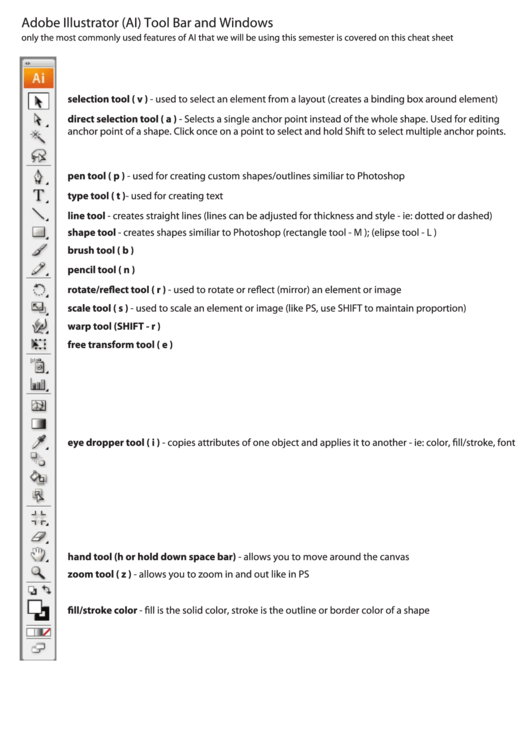 1
1 2
2








