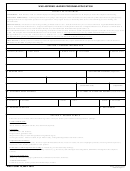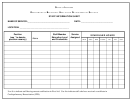Whs Form 2 - Staff Summary Sheet
Download a blank fillable Whs Form 2 - Staff Summary Sheet in PDF format just by clicking the "DOWNLOAD PDF" button.
Open the file in any PDF-viewing software. Adobe Reader or any alternative for Windows or MacOS are required to access and complete fillable content.
Complete Whs Form 2 - Staff Summary Sheet with your personal data - all interactive fields are highlighted in places where you should type, access drop-down lists or select multiple-choice options.
Some fillable PDF-files have the option of saving the completed form that contains your own data for later use or sending it out straight away.
ADVERTISEMENT
STAFF SUMMARY SHEET
TO
ACTION
SIGNATURE AND DATE
TO
ACTION
SIGNATURE AND DATE
Coord
Chief, DD
7
1
DD, ESD
Coord
8
2
Dir, ESD
Coord
9
3
DA ODCMO Signature
10
4
11
5
12
6
13. ACTION OFFICER
14.OFFICE SYMBOL
15. TELEPHONE
16. CONTROL NUMBER
[leave blank]
17. SUBJECT
18. DATE
Request for DD Form 106 Signature for DoD [Type] #, "Title"
19. SUMMARY
1. The attached issuance (TAB A) [insert purpose of issuance].
2. This issuance was internally coordinated, comments from the [insert offices] were adjudicated, and changes were made to the
issuance as appropriate. The [insert offices] concur without comment. The consolidated comments matrix is at TAB B.
3. Copies of the issuance were provided to [insert offices], but they did not respond.
4. [Only necessary if you got a legally objectionable review] The Office of the General Counsel of the Department of Defense
declared this issuance "not legally objectionable." Any required legal changes were made to the issuance.
5. The list of coordinating officials is at TAB C.
RECOMMENDATION: Sign the attached DD Form 106 to initiate external coordination and return to ESD/DD for placement on
the Directives Portal.
[Name of your director or his or her deputy]
[Official's title]
Attachments:
As stated
WHS FORM 2, FEB 2017
Adobe Professional 11
Add Page Reset
ADVERTISEMENT
0 votes
Related Articles
Related forms
Related Categories
Parent category: Business
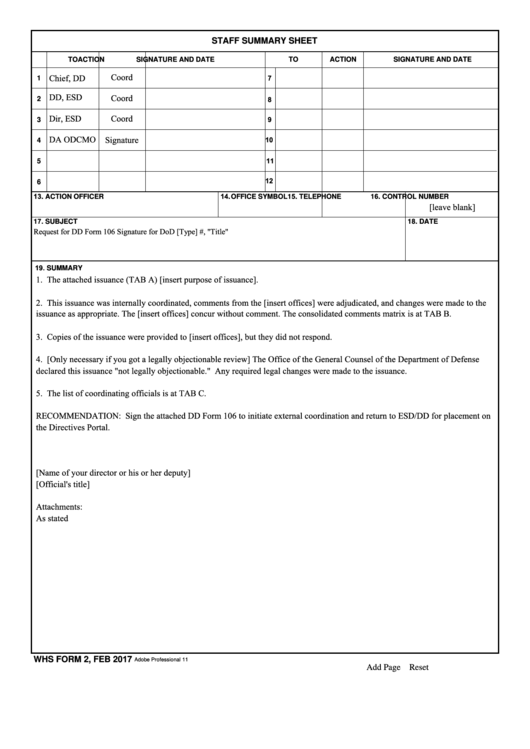 1
1 2
2 3
3