Kaiser Permanente for Individuals and Families
Documentation of triggering event form
Who should use
If you have experienced a triggering event, you need to complete this form, choose your
triggering event, and provide copies of supporting documents. Submit this form and your
this form?
supporting documentation along with your Application for Health Coverage or Account Change
Form and first month’s premium (if applicable).
How to use
Fill out the back of this form and submit it with your documentation and your application or
Account Change Form.
this form
You can submit your paper application or Account Change Form by fax or mail, or you can apply
•
online at You must submit this form and your documentation by fax or mail.
Mail
Fax
Kaiser Permanente
1-866-816-5139
California Service Center — KPIF
P.O. Box 23219
San Diego, CA 92193-9921
If you apply online, you have 10 calendar days (or until the end of your special enrollment
•
period, whichever comes first) to submit this form and your supporting documentation. If you
apply by mail or fax, you must submit this form and your supporting documentation together
with your paper enrollment application.
New applicants, if we don’t receive this form and your supporting documentation along with
•
your application, it may be canceled. You may reapply by submitting the form and supporting
documentation, but only within your special enrollment period.
Current Kaiser Permanente members, if you are making a change due to a triggering
•
event, you must submit this form and supporting documentation with the Account Change
Form within 10 calendar days or by the end of your special enrollment period, whichever
comes first.
On the first page of your supporting documentation, be sure to include the following
•
information for the primary applicant:
1. First and last name, as listed on the application
2. Kaiser Permanente medical record number (if known)
3. Home address
4. Date of birth
Need help?
For more details about enrolling during a special enrollment period, please refer to your
Enrolling During a Special Enrollment Period guide.
For help completing this form, please call 1-800-494-5314 or contact your agent or broker.
60331242 California January 2016
Page 1 of 3
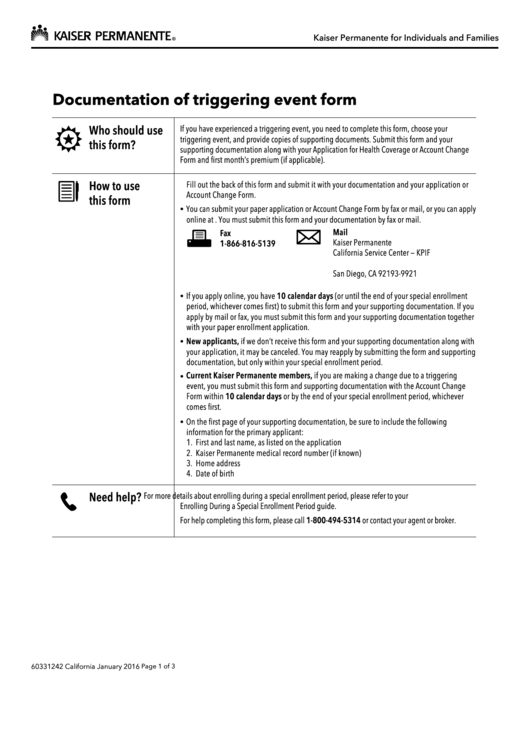 1
1 2
2 3
3








