Project Completion Report
Download a blank fillable Project Completion Report in PDF format just by clicking the "DOWNLOAD PDF" button.
Open the file in any PDF-viewing software. Adobe Reader or any alternative for Windows or MacOS are required to access and complete fillable content.
Complete Project Completion Report with your personal data - all interactive fields are highlighted in places where you should type, access drop-down lists or select multiple-choice options.
Some fillable PDF-files have the option of saving the completed form that contains your own data for later use or sending it out straight away.
ADVERTISEMENT
BEF Classroom Innovation Grant
PROJECT COMPLETION REPORT
Project Title: __________________________________________________________________________________
Contact Person: ________________________________________________________________________________
School or Program: ______________________________________________________________________________
Phone: _________________________________ E-Mail: ______________________________________________
Date of Award: __________________________ Amount Awarded: _____________________________________
Number of students served: ________________ Grade Levels: _________________________________________
With the opportunity to accept BEF Classroom Innovation Grant funds comes the
responsibility of accounting for the use and impact of awarded funds. The Foundation
requires a timely written report on the outcomes of your project. This information is critical to
the Foundation when seeking additional funds for other projects.
The Foundation must receive reports within 30 days of project completion. (If the project
st
has not been started by June 1
, all funds must be returned to BEF, or a letter of request for an
extension must be submitted.) Please provide a computer-generated summary of the
following items:
1. Complete the Grant Plan Template, reporting the outcomes of your project.
2. Please account for all grant funds by providing the following:
a. Items purchased, date purchased, cost of each item.
b. Total expended and unexpended.
c. Copies of receipts, invoices or other evidence for all expenses.
d. Return unexpended funds of more than $10 to BEF.
3. By signing below, you verify that all books and equipment purchased with this grant
were labeled with stickers provided by BEF, “Provided by a grant from the Beaverton
Education Foundation”. ___________________________________________________
4. Send electronic photos to , of your students
participating in the project, as well as quotes from students, parents and/or staff
members for possible publication in our newsletters, Facebook, and website. Thank
you.
Please attach your computer generated summary to this form, enclose a check to the
Beaverton Education Foundation for unexpended funds of more than $10, and send your
report to: Beaverton Education Foundation via interschool mail or to the BEF office, 3800
SW Cedar Hills Blvd., Suite 168, Beaverton, OR 97005 (503-643-7453).
* Classroom Innovation grant funds are contributed by businesses, organizations and individuals in the community to benefit Beaverton
school children. If you change assignment within the school district, grant funds and/or materials purchased with grant funds can go
with you to your new assignment. If you leave the district these funds and materials should remain in the Beaverton school where you
were last assigned. Please contact the foundation if you change building assignments or leave the district.
Form 9/10
ADVERTISEMENT
0 votes
Related Articles
Related forms
Related Categories
Parent category: Business
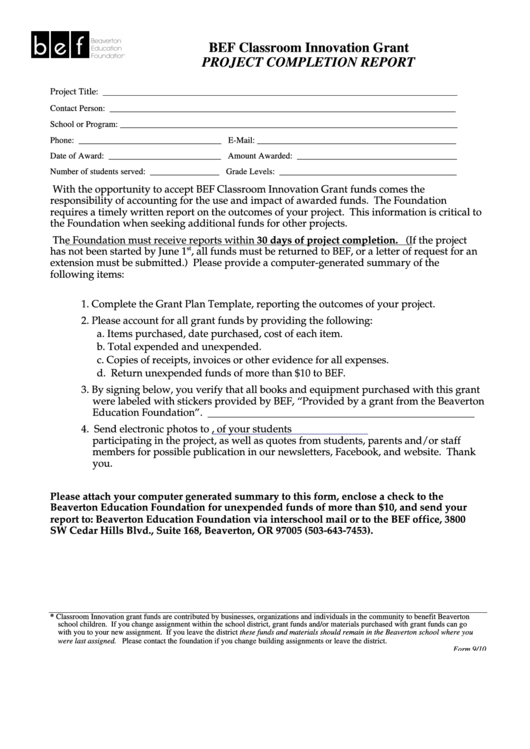 1
1 2
2








