A0 Poster Template
ADVERTISEMENT
KEY
7MM MARGIN
“SAFE ZONE”
The BLUE line is the edge of the
“safe zone”. No wording or logos
TRIM LINE
should be nearer than 7mm from the
edge of the poster (unless it bleeds off)
BLEED AREA
The pink dotted line is the trim line
The yellow area is the “bleed”.
If you want a image or photo to be
printed to the edge of your design,
the image MUST continue for an extra
3mm on every edge. This “bleed”
is then trimmed off after printing
and is essential to avoid any white
edges showing.
Please also include crop marks on
each corner
A0 POSTER
TEMPLATE
bombouche
841mm
ADVERTISEMENT
0 votes
Related Articles
Related forms
Related Categories
Parent category: Miscellaneous
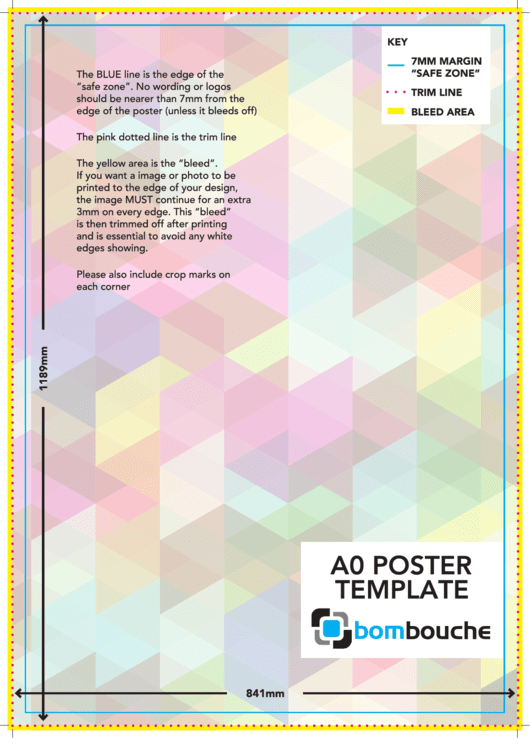 1
1








