Step 1: Complete the composite estimated tax worksheet
1
Write the amount of composite income expected in 2009. (See Form IL-1023-C instructions.)
1
________________
2
Total estimated income tax. Multiply Line 1 by 3% (.03). Write the result here and on Line 5.
2
________________
Complete Lines 3 and 4 only if you wish to estimate replacement tax due for any trust members.
Otherwise, go to Line 5.
3
3
Write the amount of estimated composite income included in Line 1 that is subject to replacement tax.
________________
4
Total estimated replacement tax. Multiply Line 3 by 1.5% (.015). Write the result here and on Line 6.
4
________________
5
Write the total estimated income tax amount from Line 2.
5
________________
6
6
Write the total estimated replacement tax amount from Line 4.
________________
7
7
Add Lines 5 and 6. This is your total amount of estimated composite income and replacement tax.
________________
8
8
Write the amount of any 2008 overpayment credited to 2009.
________________
9
Subtract Line 8 from Line 7.
9
________________
10
Divide the amount on Line 9 by 4. This is the amount of each of your estimated payments.
10
________________
Step 2: Complete the estimated tax voucher
1
Complete the voucher. Fiscal year fi lers see “When should I fi le and pay?”
2
Write the federal employer identifi cation number (FEIN) of the partnership or S corporation and the tax year ending.
3
Write the name and address of the partnership or S corporation.
4
Write the amount you are paying from Step 1, Line 10.
5
Detach the voucher and enclose a check or money order for the amount you are paying. Mail your completed voucher and
payment to the address shown on the voucher. Write your FEIN and “IL-1023-CES” on your payment. Complete Step 3 below.
Step 3: Record your estimated tax payments.
Check or
Voucher
Voucher
money order
amount
date
number
_______________________ __ __/__ __/__ __ __ __ ____________
_______________________ __ __/__ __/__ __ __ __ ____________
_______________________ __ __/__ __/__ __ __ __ ____________
_______________________ __ __/__ __/__ __ __ __ ____________
Total
IL-1023-CES (R-12/08)
Page 2 of 3
Illinois Department of Revenue
Composite Estimated Tax Payment
IL-1023-CES
for Partners and Shareholders
Offi cial use only
(R-12/08)
Estimated tax payment due dates
Mail to Illinois Department of Revenue,
• 15th day of the 4th month
P.O. Box 19009, Springfi eld, IL 62794-9009.
• 15th day of the 6th month
• 15th day of the 9th month
• 15th day of the 1st month of subsequent yr.
6 6 6
___ ___ - ___ ___ ___ ___ ___ ___ ___
Tax year ending ___ ___/___ ___ ___ ___
Seq. code
Month
Year
.
Federal employer identifi cation number
$______________________
_____
_________________________________________________________________________
Name of partnership or S corporation
Amount of payment
_________________________________________________________________________
Offi cial use only
In care of
_________________________________________________________________________
Mailing address
Return this voucher with check or money order
_________________________________________________________________________
payable to “Illinois Department of Revenue.”
City, state, ZIP
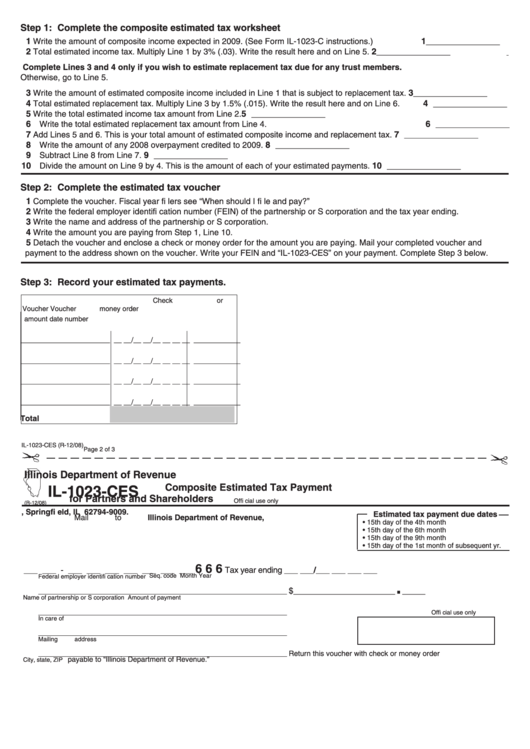 1
1 2
2








