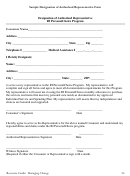Remote Hire Authorized Representative Form
ADVERTISEMENT
Georgetown University
Remote Hire Authorized Representative Form
We are asking you to act as an authorized representative to examine the identification and work eligibility documents
for a new Georgetown University Employee. The U.S. Citizenship and Immigration Services (USCIS) require that the
Employment Eligibility Verification (I‐9) form be completed in order to establish an employee’s work eligibility and to
lawfully employ anyone working within the United States.
This packet includes the I‐9 form, the I‐9 instruction sheet, and the Remote Hire Notice Form. Once you have verified
that the employee has completed section 1 of the I‐9 form you may complete Section 2. In order to complete Section 2
the employee must present to you suitable identification documents as listed on the “List of Acceptable Documents”
page of the I‐9 form. The employee can present either:
1. Any one document from List A (Such as a U.S. passport) or for a nonimmigrant alien authorized to work they
must present the following:
a. Foreign passport
b. I‐94 Form
c. An endorsement of the alien’s nonimmigrant status (such as a I‐20 for F1 visas or DS‐2019 form
for J1 visas)
2. Or two documents: one from List B which is establishes identity and one from List C which establishes work
eligibility. The List B document must be a photo ID.
All document presented by the employee must be original and unexpired; faxes, photocopies or laminated social
security cards are not acceptable documents.
As an authorized representative for Georgetown University it is your responsibility to complete Section 2 of the I‐9 form.
Section 2 Employer or Authorized Representative Review and Verification Instructions
1. Enter the Employees name in the space provided at the top of the form
2. Enter the information from the document(s) presented to you and their associated information in the spaces
indicated for List A, B or C.
a. This includes the Document Title, Issuing Authority, Document Number and Expiration Date (if any).
You will also need to complete the Certification portion of Section 2.
1. Enter the employee’s date of hire (see Remote Hire Notice Form). If date is not available leave this space blank.
2. Sign the Authorized Representative section.
3. Print your name and title in the spaces provided.
4. Date the form (enter the date you reviewed the employee’s documents).
5. Enter Georgetown University under the Employer’s Business or Organization Name
th
6. Enter Georgetown University’s address: 37
and O. Streets N.W., Washington DC 20057
7. Attach a photocopy of the original document(s) used to complete the form.
8. If completed by public Notary: Please place your notary seal on the Remote Hire Notice Form or attach a notary
certificate to the document.
9. The completed I‐9 form, photocopies of the documents and Remote Hire Authorized Representative Form
should be mailed to:
Georgetown University
Department of Human Resources
If you have any questions regarding the I‐9 process
Attn: Lilia Choi
please contact the I‐9 analyst.
2115 Wisconsin Ave NW
Email i‐9@georgetown.edu
Suite 601
Phone: 202.687.6869
Washington, DC 20007
ADVERTISEMENT
0 votes
Related Articles
Related forms
Related Categories
Parent category: Legal
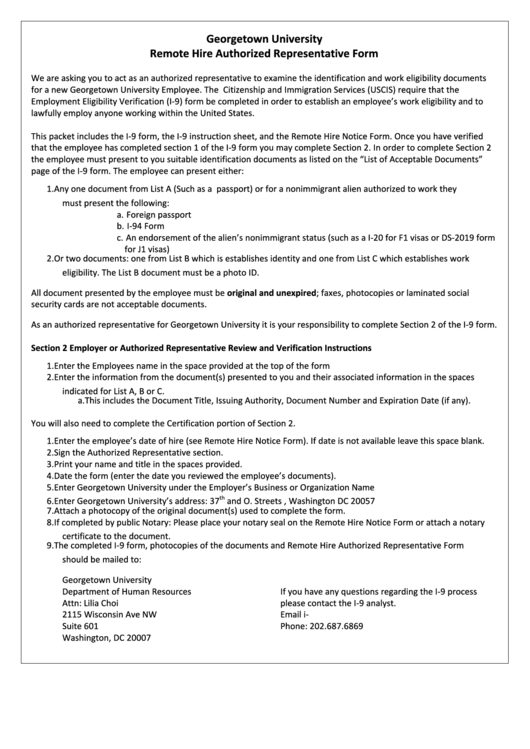 1
1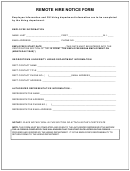 2
2