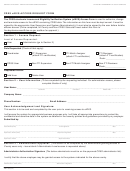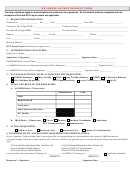AUXILIARY FINANCIALS ACCESS REQUEST FORM
1. USER INFORMATION:
USER TYPE:
STAFF
STUDENT
TEMP
BUSINESS UNIT:
NRTUC – The University Corporation
NRUSU – University Student Union, Inc.
NRASI – Associated Students, Inc.
NRFDN – Foundation
ALL FIELDS ARE MANDATORY, EXCEPT OPERATOR ID.
Name: Last:______________________
First:___________________
Mid Initial:___
Employee ID #:________________
Job Title:____________________________________________________
Operator ID#:________________________
Email:____________________________
Extension:_______________
Effective Date:________________________
Dept. Name:_______________________
Dept. ID #:_______________
2. REQUEST:
New Access
Modify Access
Remove All Access
3. APPLICATIONS: Check all that apply.
General Ledger
Accounts Payable
Asset Management
Accounts Receivable/Billing
Purchasing
Grants
People Tools
Inquiries/Reports
Reporting Tools
4. ROLES:
Check all that apply. All grayed boxes are required.
(* Requires VP Signature)
ADD
Delete General Ledger:
ADD
Delete Accounts Payable:
GL Configuration (Restricted Role)
AP Configuration (Restricted Role)
GL Chartfield Configuration (Restricted Role)
Create Control Groups
*
Open Period Maintenance
Create Vendors
*
Conversion Code Add
Approve Vendors
Create Journals Online
Correct Vendors (Restricted Role)
Import Journals
AP Home Page
Process Journals/Batch Process
Enter Vouchers
Post Journals/Batch Process
Budget Check Vouchers/Batch Process (BCM)
Journal Generation (Limited Role)
Post Vouchers/Batch Process
Create Allocations
Create Checks - Paycycle
Maintain Allocations
Approve Paycycle (Limited Role)
Process Allocations
Post Payments/Batch Process
*
Benefactor Interface
Process 1099 Withholding
ADP Interface
AP Bank Recon
Speedtypes
ADD
Delete Grants:
GL Bank Recon
Ledger Close (Limited Role)
Create/Process Grants
ADD
Delete Purchasing:
ADD
Delete Asset Management:
PO Configuration (Restricted Role)
AM Configuration (Restricted Role)
Enter Purchase Orders
Create Asset Transactions
Approve Purchase Orders
Run Asset Processes
Process Purchase Orders
Load Asset Interfaces
Receiving
Create/Maintain Inventory Assets
Enter Requisitions
Asset Service & Repair
Approve Requisitions
Capital Acquisition Planning
REV: 1/26/16
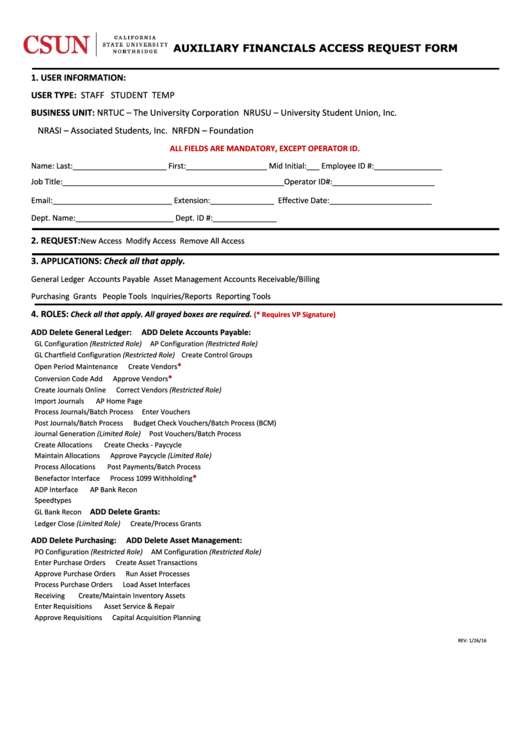 1
1 2
2