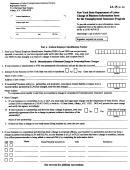ChartField
: _ _ _ ‐ _ _ _ _ ‐ _ _ _ _‐ _ _ _ _ _ _
University of Rhode Island – New ChartField Request Form
for New Departments and Programs
(Note ‐ one form for each unique ChartField combination)
(For new grants contact Grant & Contract Accounting. For new funds contact the Budget Office)
Requesting Department: ____________________________________________Tel: ___________________________
New ChartField Name: ____________________________________________________________________________
Request for new: Department
Program
Project
(For Bond Funds and Capital Projects only)
Start Date: __________________
End Date
: ________________
(if applicable)
(please attach memo justifying need for a new for the new chartfield string and any other pertinent backup
information)
Description/Purpose of Chart Field: __________________________________________________________________
__________________________________________________________________________________________________
Responsible Person*: __________________________________ Title: _________________ Dept:_________________
*
(Must match responsible person on signature authorization form)
This form must be accompanied by a Signature Authorization Form and a Budget by Account
Source of Funding Request (Check one box within this area):
Unrestricted (100)
Ledger 3 (non Dean’s Overhead) (101)
Dean’s Overhead (110)
Foundation
Auxiliary/Enterprise Fund (name of aux/enterprise): ______________fund #:_____________
Private Gift
Other (If externally restricted, please indicate name of funding source): ________________________
If restricted please indicate: Yes No
Annual Revenue Projection $ _________________ Annual Expenditure Projection $ _____________________
Type of Expenditures: Personnel Operating Capital Scholarships
Signatures:
(1) Responsible Person’s Signature: _________________________________________Date: ______________________
(2) Vice President/Dean or Director’s Signature: ______________________________Date: ______________________
(3) Provost/Vice President’s Signature (if an academic program): __________________________ Date: ___________
(4) Budget Office Signature: ________________________________________________Date: ______________________
Note: A deficit in the self supporting ChartField/Program will be charged to the College Dean’s overhead account
if an alternate source(s) of funding is not available.
G:\Peoplesoft\Chartfield Creates\Chart Field Request Form.doc
Revised 3/3/04
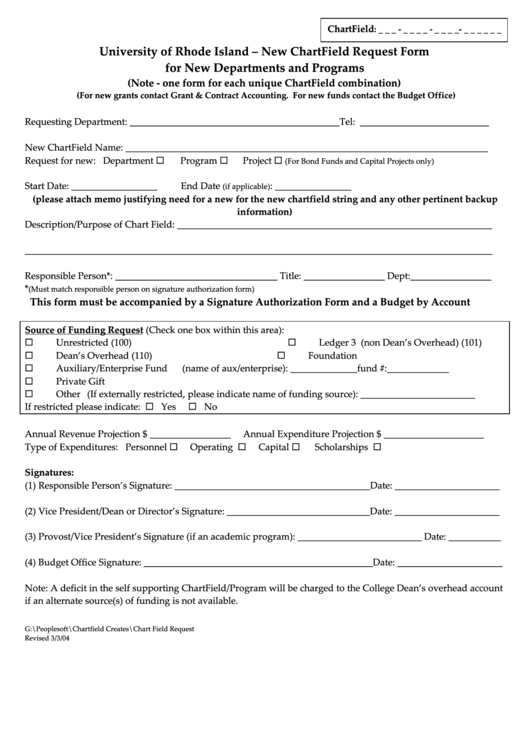 1
1