Wells Fargo Ceo Portal Access Form - University Of Pennsylvania Office Of The Treasurer
ADVERTISEMENT
Send completed forms to:
Office of the Treasurer
UNIVERSITY OF PENNSYLVANIA
737 Franklin Building
OFFICE OF THE TREASURER
3451 Walnut Street/6205
WELLS FARGO CEO PORTAL ACCESS
Part 1. Identification Information (please print)
This is a request for:
___New Logon ID
___Delete Logon ID
___Change Product Access
Penn ID#__________ Penn Key ___________Name:________________________________________
Last
First
Middle Initial
Email address______________________________ University extension: ______ Org #: ____________
Intramural Address________________________________ Mail Code______________
All Wells Fargo CEO users must take security training available on the University's Knowledge Link site, at
knowledgelink.upenn.edu/knav/oneclick.jsp?coMasId=18446. Log in using your Penn Key and password; click on 'Optional'; then
select 'Information Privacy and Security at Penn' from the list of available courses.
I understand that this LOGON ID gives me access to Wells Fargo CEO Portal for my exclusive use and support of my work as an
employee of or contractor to the University of Pennsylvania. I understand that this access is controlled by my password. I take
responsibility for changing my password on a regular basis and for maintaining the secrecy of my password. I understand that I am
responsible for anything done in CEO Portal with my LOGON ID. I take responsibility for maintaining the confidentiality of the
University information.
Required Signatures:
Requestor:
Date:_______________
It is the Senior BA’s responsibility to notify Treasurer’s Office when user access needs to be modified or removed.
Senior Business Administrator (print name):
Signature:
Date:
Part 2: Access to Bank Account number
Account Name
Part 3: Requested Access‐CEO Portal
Please check off the CEO Product/s that you will need access to:
Treasury Information Reporting Item Detail Inquiry Service
Images
___Statements and Notices
Returned Items
Stops Images Search
Event Messaging
Other (Please specify)
Part 5: To be completed by CEO Security Administrator (Treasurer’s Office)
ID assigned: ___________________
Initial temporary password assigned:_______________
o Authorization in order
Date Received__________
o Authorization incomplete
Return to sender Date Returned____________
Date returned to Treasurer’s Office_________ Date completed and Initials_______________
Remarks:
ADVERTISEMENT
0 votes
Related Articles
Related forms
Related Categories
Parent category: Business
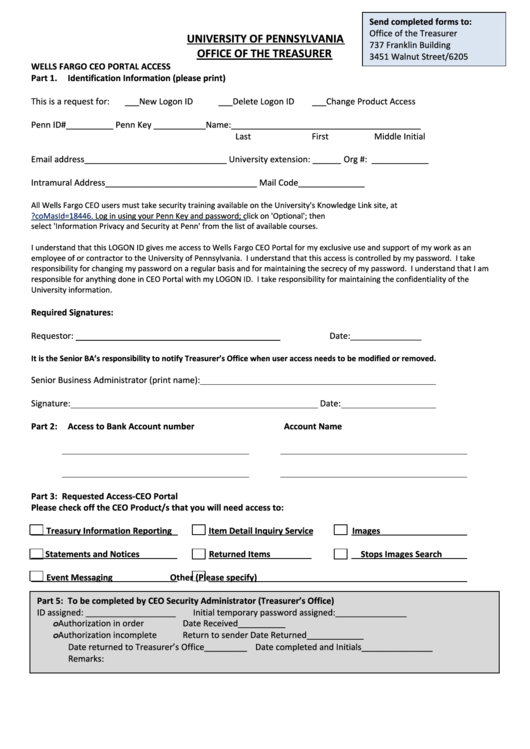 1
1








