Arizona Form 140 - Resident Personal Income Tax Return 2011
ADVERTISEMENT
ARIZONA FORM
FOR
Resident Personal Income Tax Return
CALENDAR YEAR
140
2011
. 66
M M D D Y Y Y Y
M M D D Y Y Y Y
OR FISCAL YEAR BEGINNING
AND ENDING
x
Check box 82F if filing under extension
89
82F
Your First Name and Initial
Last Name
Your Social Security No.
You must
1
enter your
Spouse’s First Name and Initial (if box 4 or 6 checked)
Last Name
Spouse’s Social Security No.
SSN(s).
1
Current Home Address - number and street, rural route
Apt. No. Daytime Phone (with area code)
Home Phone (with area code)
2
94
City, Town or Post Office
State
Zip Code
3
REVENUE USE ONLY. DO NOT MARK IN THIS AREA.
4
Married filing joint return
NAME OF QUALIFYING CHILD OR DEPENDENT
Head of household ..........................
5
Married filing separate return. Enter spouse’s name and Social Security No. above.
6
Single
7
88
Age 65 or over (you and/or spouse)
Enter the
8
number
Blind (you and/or spouse)
9
claimed.
Dependents.
10
From page 2, line A2 – do not include self or spouse.
Do not put a
81
80
check mark.
11
Qualifying parents and grandparents.
From page 2, line A5.
00
This box may be blank or may contain a printed barcode of data from your return.
12 Federal adjusted gross income ................ 12
00
13 Additions to income
. 13
(from page 2, line B12)
00
14 Subtractions
14
(from page 2, line C17 or C30) ...
00
........ 15
15 Arizona AGI:
Lines (12 + 13)
line 14
00
16
I
ITEMIZED
S
STANDARD
16
16
16
00
17 Personal exemptions ................................ 17
00
18 AZ taxable income:
18
Line 15
lines (16 + 17)
00
19 Compute tax:
19
use line 18 and proper tax table
00
20 Tax from recapture of credits .................... 20
00
21 Subtotal of tax:
............ 21
Add lines 19 and 20
00
YOURSELF
SPOUSE 23
22 - 23
1
2
22
22
00
24 Reduced tax:
... 24
Subtract line 23 from line 21
00
25 Family income tax credit
25
(instructions p. 16)
00
26 Credits
. 26
(from Forms 301, 310, 321, 322, 323)
3
3
3
3
27
27 Credit type:
................
Enter form number of each credit claimed
00
28 Clean Elections Fund Tax Credit
........................................................................ 28
(from worksheet on page 18 of the instructions)
00
29 Balance of income tax:
... 29
Subtract lines 25, 26 and 28 from line 24. If the sum of lines 25, 26 and 28 is more than line 24, enter zero
00
30 Unpaid Arizona use tax
........................................................................................... 30
(from worksheet on page 18 of instructions)
00
...................................................................................................................................... 31
31 Balance of tax:
Add lines 29 and 30
00
32 Arizona income tax withheld during 2011 ............................................................................................................................. 32
00
33 Arizona estimated tax payments for 2011 ............................................................................................................................. 33
00
34 2011 Arizona extension payment (Form 204) ....................................................................................................................... 34
00
35 Increased Excise Tax Credit
.............................................................................. 35
(from worksheet on page 19 of the instructions)
00
36 Property Tax Credit from Form 140PTC ............................................................................................................................... 36
00
37 Other refundable credits: Check the box(es) and enter the amount ..........................
Form 308-I
Form 342 37
1
2
37
37
00
38 Total payments/refundable credits:
............................................................................................... 38
Add lines 32 through 37
00
.............. 39
39 TAX DUE:
If line 31 is larger than line 38, subtract line 38 from line 31 and enter amount of tax due. Skip lines 40, 41 and 42
00
.............................. 40
40 OVERPAYMENT:
If line 38 is larger than line 31, subtract line 31 from line 38 and enter amount of overpayment
00
41 Amount of line 40 to be applied to 2012 estimated tax ......................................................................................................... 41
00
42 Balance of overpayment:
............................................................................................................. 42
Subtract line 41 from line 40
Aid to Education
00
00
43 - 53 Voluntary Gifts to ...........................
43
44
(entire refund only) .........
Arizona Wildlife .............
Domestic Violence
00
00
00
45
46
47
Citizens Clean Elections ..
Child Abuse Prevention ...
Shelter .........................
Neighbors Helping
00
00
00
48
49
50
I Didn’t Pay Enough Fund
National Guard Relief Fund
Neighbors .....................
00
00
00
51
52
53
Special Olympics ...........
Veterans’ Donations Fund
Political Gift ..................
54 Check only one if making a political gift ................
Democratic
Green
Libertarian
Republican
1
2
3
4
54
54
54
54
00
55 Estimated payment penalty and MSA withdrawal penalty .................................................................................................... 55
56 Check applicable boxes .....
1
Annualized/Other
2
Farmer or Fisherman
3
Form 221 attached
4
MSA Penalty
56
56
56
56
00
57 Total of lines 43 through 53 and 55 ....................................................................................................................................... 57
00
58 REFUND:
................................................................ 58
Subtract line 57 from line 42. If less than zero, enter amount owed on line 59
A
A
Direct Deposit of Refund: Check box
if your deposit will be ultimately placed in a foreign account; see instructions.
58
58
ROUTING NUMBER
ACCOUNT NUMBER
Checking or
C
98
S
Savings
00
59 AMOUNT OWED:
Add lines 39 and 57. Make check payable to Arizona Department of Revenue; include SSN on payment.
59
ADVERTISEMENT
0 votes
Related Articles
Related forms
Related Categories
Parent category: Financial
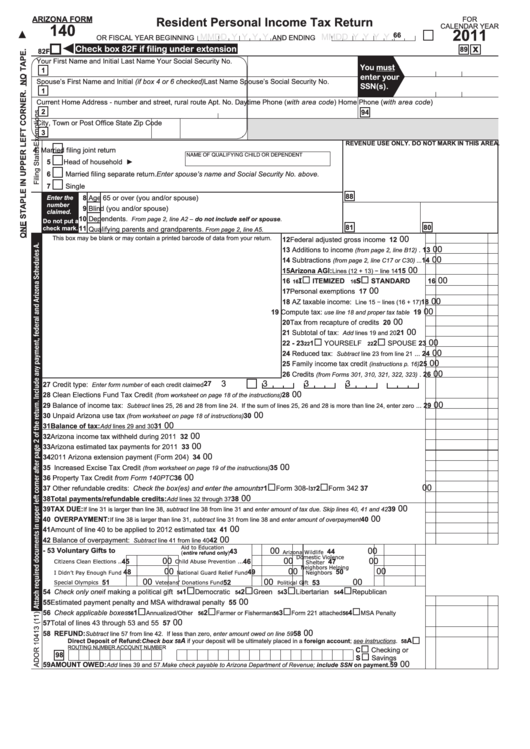 1
1 2
2








