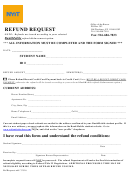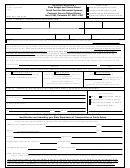Refund Request Form
Download a blank fillable Refund Request Form in PDF format just by clicking the "DOWNLOAD PDF" button.
Open the file in any PDF-viewing software. Adobe Reader or any alternative for Windows or MacOS are required to access and complete fillable content.
Complete Refund Request Form with your personal data - all interactive fields are highlighted in places where you should type, access drop-down lists or select multiple-choice options.
Some fillable PDF-files have the option of saving the completed form that contains your own data for later use or sending it out straight away.
ADVERTISEMENT
Print
Reset Form
REFUND REQUEST FORM - GENERAL INSTRUCTIONS
WHO SHOULD FILE THIS FORM? Individuals claiming a refund of city tax withheld in excess of their liability. If a refund is
claimed for tax withheld by more than one employer, a separate refund form must be completed for each employer. All forms must be
submitted together.
Refund that are the result of losses against W-2 Income are not to be filed using this form.
DESIGNATIONS: The tax year and the city or village for which the tax was withheld must be stated in the spaces provided.
TAX RATES AND AGE LIMITS:
Anna
1.75%
17 years of age
New Bremen
1.5%
18 years of age
Osgood
1.0%
16 years of age
Botkins
1.5%
17 years of age
New Knoxville
1.5%
17 years of age
Russia
1.5%
17 years of age
Minster
1.5%
18 years of age
North Star
0.5%
16 years of age
St. Marys
1.5%
16 years of age
COMPUTATION OF AMOUNT CLAIMED: (Note: This section applies only to those taxpayers who are filing for a refund based
on the fact that they worked outside of the taxing jurisdiction for which tax was withheld.) The work year consists of approximately
260 days (Saturday and Sunday are not considered as work days). You must determine the number of week days, (Monday, Tuesday,
Wednesday, Thursday, and Friday), that are included in the calendar year for which you are filing for a refund. Enter the total under
"Number of Work Days". Next, total the nu mber of Vacation Days, Holidays, Sick Days, Personal Days, etc., during the same
calendar year for which you received compensation. Subtract this total from "Number of Work Days". This will give you your "Total
Available Work Days". (Note: If you did not work for the employer the entire calendar year, you must adjust the d ays to you r
specific time period.)
Total the number of days worked out of town, (this figure will not include holidays, vacations, sick days, etc.), and state the number
under "Less Days Worked Out of Town". A log showing dates and locations must be attached to document this number. Subtract this
figure from "Total Available Working Days".
Th is figure represents your "D ays On The Job in City/V illage of
___________________.
Number of Work Days
Less: Vacation Days
(
)
Less: Sick Days
(
)
Less: Holidays
(
)
Less: Personal Days
(
)
TOTAL AVAILABLE WORK DAYS
Total Available Work Days
(A)
(
)
(B)
LESS: DAYS WORKED OUT OF TOWN
DAYS ON JOB IN CITY/VILLAGE OF
______________________________
Line B Computation is obtained by dividing (B) by (A) and then multiply this figure by your gross wages as it appears on your W-2.
EXPLANATION OF REFUND: A brief but complete explanation is required concerning the reason for the overpayment to be
refunded.
PART YEAR RESIDENTS: Taxable wages will be determined by a statement from the employer or pay stub which shows year to
date gross wages as of the date that the employee moved. Prorated wages based on a calendar year will not be accepted.
UNDER AGE TAXPAYERS: A copy of your drives license or birth certificate is required.
SIGNATURE: Required for all refunds.
PART B: CERTIFICATION OF EMPLOYER: Required for all refunds.
ADVERTISEMENT
0 votes
Related Articles
Related forms
Related Categories
Parent category: Business
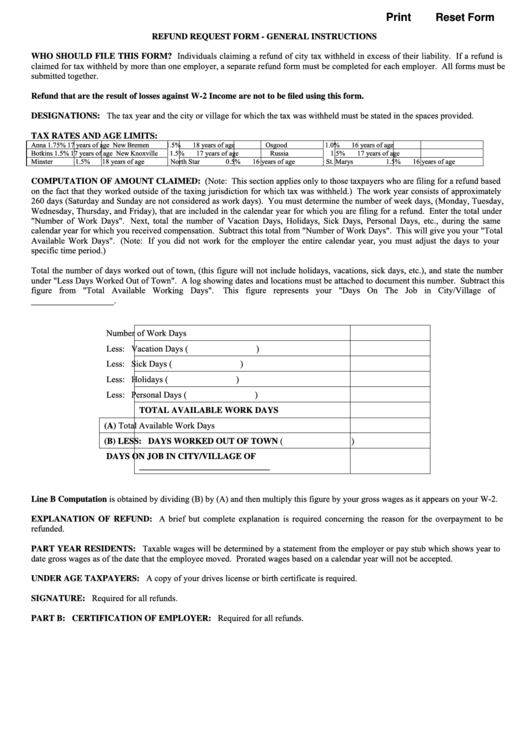 1
1 2
2