01NP11151
NONPROFIT EMPLOYERS REGISTRATION AND UPDATE FORM
Did you know you can register online anytime? The Employment Development Department (EDD) e-Services for Business online
application is secure, saves paper, postage, and time. You can access the online application at
and follow the easy step-by-step process to complete your registration.
Review the instructions prior to completing this form. Do not submit this form until you have paid wages in excess of $100 to one or
more employees in any calendar quarter. Additional information about registering with the EDD is available online at
Important: This form may not be processed if the required information is missing.
A. I WANT TO
Register for a New Employer Account Number (Go to Item B.)
(Select only
(Enter Employer Account Number when reporting an Update,
Existing Employer
one box then
–
–
Account Number:
Purchase, Sale, Reopen, Close, or Change in Status.)
complete the
Update Employer Account Information
items specified
Address (N, O)
DBA (I)
Personal Name Change (F)
Add/Change/Delete Officer/Partner/Member (G)
for that selection.)
(Provide the Employer Account Number at the top of Item A, then complete the Items identified above and Item S.)
Effective Date of Update(s): ____/____/______
Report a Purchase of Business
Date of Purchase
Purchase Price
Entire Business Purchase
(Provide the Seller’s Employer
Account Number at the top of Item A.) ____/____/______
$______________
Partial Business Purchase
Report a Sale of Business
Date of Sale
Entire Business Sold
(Provide the business’ Employer
Account Number at the top of
____/____/______
Partial Business Sold
Item A. Complete Item O.)
Reopen a Previously Closed Account (Provide the previous Employer Account Number at the top of Item A then go to Item B.)
Close Employer Account
Reason for Closing Account
Date of Last Payroll
(Provide the Employer Account
No longer have employees
Number at the top of Item A.)
Out of Business
____/____/______
Report a Change in Status: Business Ownership, Entity Type, or Name
Reason for Change:
Change: From
To
(Provide the Employer Account Number at the top of Item A, and complete the rest of the form.)
Effective Date of Change: ____/____/______
B. EMPLOYER TYPE
Church or religious orders
Nonprofit
Nonprofit 501(c)(3)
(Select type then
proceed to Item C.)
Red Cross
Nonprofit School
C. TAXPAYER TYPE
Corporation
Association
Other (Specify)
(Select only one
type)
D. FIRST PAYROLL
First payroll date wages paid exceeded $100: ____/____/______ (Wages are all compensation for an employee’s
DATE
services.) Refer to Information Sheet: Wages
[DE 231A]
and Information Sheet: Types of Payments
[DE
231TP] at
(MM/DD/YYYY)
E. LOCATION OF
Do you have employees working in California?
Yes
No
EMPLOYEE
SERVICES
Do you have employees residing in California that are working outside of California?
Yes
No
F.
Tax Rated Method
Reimbursable Method
FINANCING METHOD
(Please select one)
G. OWNER(S),
CA Driver
NAME
TITLE
SSN
License
Add
Chg. Del.
CORPORATE
Number
OFFICER(S),
OR PARTNERS
INFORMATION
H. LEGAL NAME OF ORGANIZATION (Corporation/LLC/LLP/LP: Enter exactly as it appears on your official registration documents.)
DE 1NP Rev. 8 (2-16) (INTERNET)
Page 1 of 4
CU
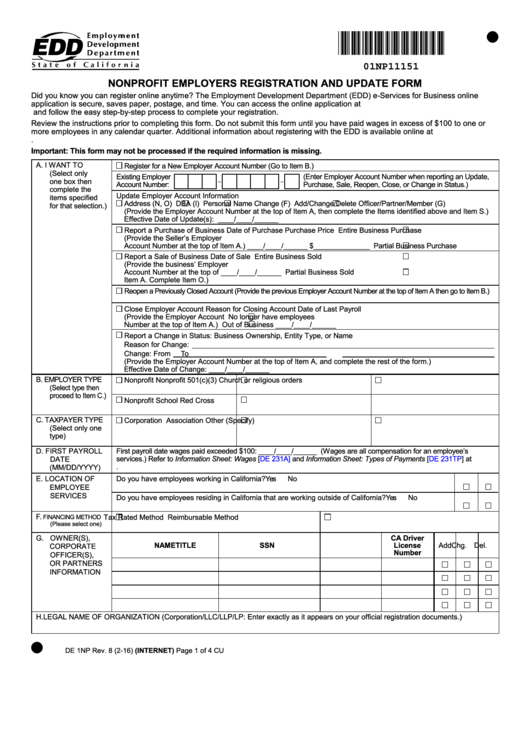 1
1 2
2 3
3 4
4








