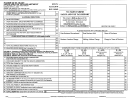9. How do I report out-of-state purchases?
You should complete the attached form or contact one of our Department of Revenue local regional offices and you will
be sent the appropriate reporting form. The reporting of use tax should not result in an audit of your financial records.
Dealers with a sales and use tax registration number are to report any sales or use tax liability due from purchases made
for company use by reporting them on line 2 of the Sales and Use Tax Report Form (Form ST-3).
10. How often do I have to report out of state purchases?
You may report the tax on a quarterly basis if the liability does not exceed $600.00 for the respective period. If you have
regular use tax obligations and believe you should be registered, please see our website below to obtain an application
for registration. Dealers with a sales and use tax registration number are required to report the purchase during the period
when the item is received.
11. Do I owe a use tax on items brought to Georgia when becoming a resident of Georgia?
Use tax is not due on items brought to Georgia when the purchaser is not a resident of Georgia at the time of purchase
unless the item is used in a business, profession or trade.
12. Why are out of state purchases subject to tax?
Taxes are imposed on out of state purchases to protect Georgia businesses from unfair out-of-state competition.
For additional information or assistance in completing the Use Tax form, call the Taxpayer Services Division at (404)
656-4060
or the Rome Regional Office at (706) 295-6667 or 1-888-229-8497.
417- 6601
Department Of Revenue Website
Form Instructions:
-
Complete your name or business name, address, city and state on the form.
-
County of Use is your county of residence or place of business. Please write the county name in the appropriate
section.
-
Total Taxable Purchases includes shipping/handling and any other service charge, but does not include another
state’s taxes paid to the seller.
-
Tax Rate for non-food items is the total Georgia State (4%) and Local (1 - 3%) sales tax rate in the County of Use.
The tax rate for Food is the Local (1 - 3%) county taxes except the Homestead Tax in DeKalb County and Local
Option Tax in Taliaferro and Webster Counties. See DOR website for rate.
-
Subtract the amount of sales tax paid in the other state from the calculated amount of line 1and 2.
-
Send the completed form and payment to the Rome Regional Office, 1401 Dean Street, Suite E, Rome, Georgia
30161-6494. Please make your checks payable to Georgia Department of Revenue. Do not send cash.
-----------------------------------------------------------------------------------------------------------------------------------------------
ST-3USE (04/07)
GEORGIA USE TAX REPORTING FORM
NAME______________________________________
ADDRESS__________________________________
CITY _______________________________________
STATE ___________
ZIPCODE ____________________
Rate
Tax Column
County of Use:
1
Total Taxable Purchases (Non-Food)
$
X
2
$
= $
.
Total Taxable Food Purchases (Local County Tax Only)
X
3
Taxes Paid in Other States (if any)
-
$
.
4
Amount Due with Return
= $
.
( mm/dd/yyyy )
Date: ____/____/____
Signature ____________________________
Mail Payment and Return to:
Rome Regional Office, 1401 Dean Street, Suite E, Rome, Georgia 30161-6494
This form can be filled out on line, printed and mailed. It cannot be saved.
 1
1 2
2